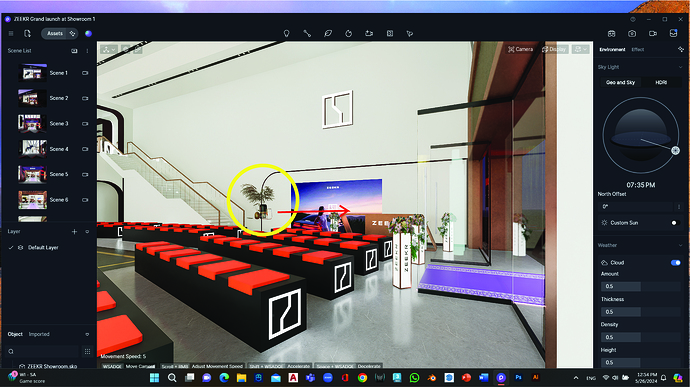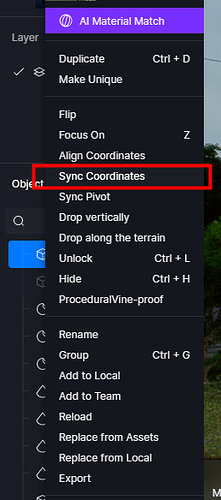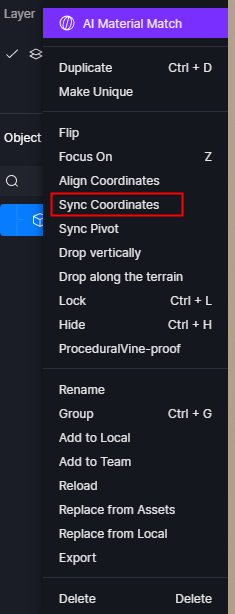Hello,
sorry for the issue. Please tell me your current D5 version. Is it 2.7.1.0465?
Did you import your model directly into D5 without Sync plugin? If so, it’s recommended to select ‘‘Sync Coordinates’’ for the first time. Please check this post: Why do models become displaced after replacement/update? | User Manual (d5render.com) If the D5 converter is used in the sync workflow, there will be no displacement issues. Therefore, we usually recommend sync plugin used in the workflow.
Hello. Did all the objects in the scene move, or only the model you circled in the screenshot?
Which modelling software are you currently using and which sync method are you using? Did you import your model directly or did you use a plugin to sync the model?
If you imported your model directly, click Sync Coordinate after the first import.
And hope this post may help you.
Why do models become displaced after replacement/update? | User Manual (d5render.com)