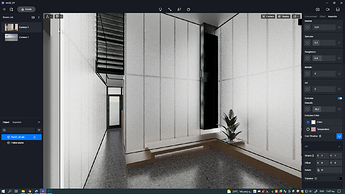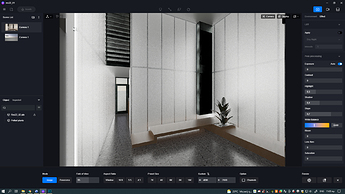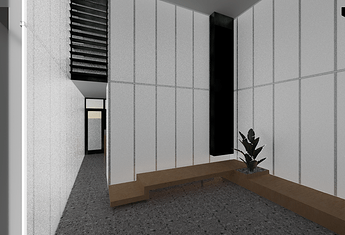**D5 Render Version:**2.0 PRO
**Graphics Card:**RTX 2070
Driver Version:
Issue Description:
I have set up the scene as you can see in the relative images. A material with an emissive light is located back of a frosted glass. Everything is good enough in the work environment BUT when I render the scene, the image is flat and not the same as the scene.
Is this a D5 render limitation, or am I missing something?
How could I fix it?
Thank you in advanced!
Screenshots/Videos Description:
Steps to Reproduce (optional):
Hello, could you please compress this scene file( or a sample that contains this room) and send it to support@d5techs.com?
We do not have settings that can control this behavior, so we need your scene file to check what element or parameter causes this strange problem. Thanks in advance!
Hello D5 Render’s support team!
Thank you for your interest in solving my problem.
In this link I describe the problem.
I uploaded the D5 folder you asked me for in this link.
In one of my experiments I replaced the emissive light material from the model with some “rect lights” in D5 and worked fine! So, for now, I am happy with the result, but I do really need the initial workflow with the emissive light process.
Hope to hear from you soon!
On behalf of Loculus Design Studio,
Stelios Tsaparas
Head Architect - MRes UCL
Loculus Design Studio
www.loculus-design.com
tel. 0030 211 111 666 2
Hello, we have checked your scene file and could repro the issue. Thanks for reporting this and we will fix it in the next version. Besides, as a workaround, you could increase the thickness of the frosted glass, and also turn off auto-exposure to adjust the light. I hope it could help, thanks~
Is the frosted glass option being fixed for the next version of D5? I applied it to two objects – the vase and the oven windows – and it doesn’t look like frosted or translucent glass at all: