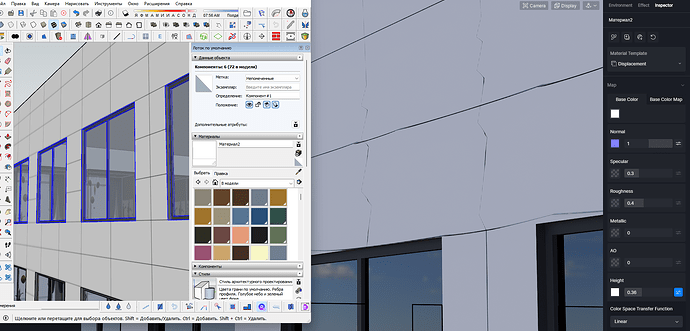Hello! I tried to work with displacement materials in D5 and its very hard for me. I use sketchup for modeling my models and using different methods of import model to D5 (both version of plugins and manually import skp file) I usually see this result:
There is no hidden geometry or any bugs in model, there is just a cube with cut components in it. This problems also appears on planes with no cut components.
I tried D5 displacement materials and my own materials with my displacement map or without, same result, broken straight lines in some wavy form.
In this model I fixed it somehow just with cut and then placed back components, but in complex model and without livesync it not possible. Next time I tried to place components on plain after material on it, no problems, but maybe I’m lucky this time.
Maybe I do something wrong idk, but I see this problem very often and I forced to use non-displacement materials just with normal map to bump it…