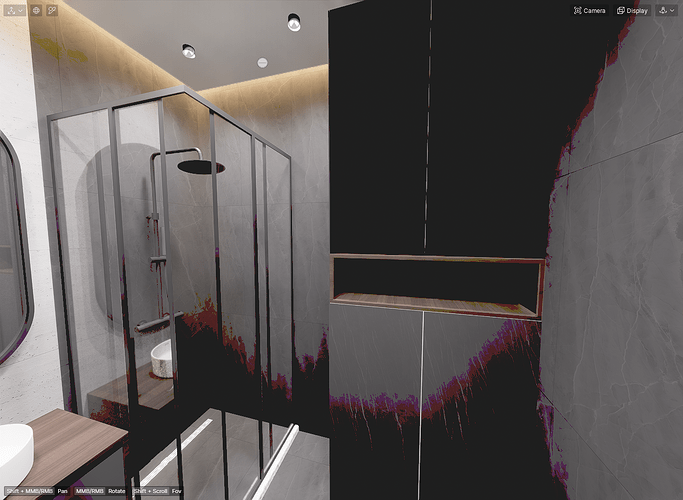Hello everyone!
I am hitting a problem with D5.render, when viewing my scene in precise view. I see these darker areas, which change shape and color, but stay dark. This does not seem to be the problem when I am using ‘smooth’ view.
I have updated the version of the software to 2.7.1.
Hardware:
GTX 1660 6GB
Driver: 555.99
Tried restarting d5 multiple times, but does not seem to help. When rendering it all looks good - no dark areas.
Any ideas?
Hi, you have to remove Super Resolution from the drop-down menu.
Thank you so much, Riccardo! That actually solved the problem and the view is now much faster!!!
1 Like
Hi! Glad that your problem has been solved. We would like to do some checking on this issue. Would it be convenient for you to provide us with your scene file and logs? This post shows how to collect logs. D5 Support Tool - Get Help / Tech Support - D5 RENDER FORUM
You can share a link here or send your log to our email. (support@d5techs.com, please describe the problem and attach the link of this post to your mail)
Thanks for all your help.
1 Like