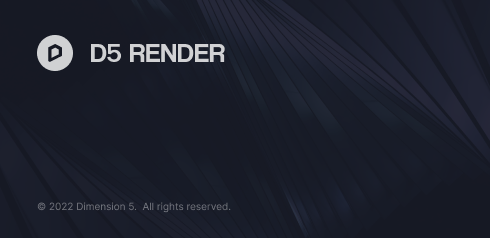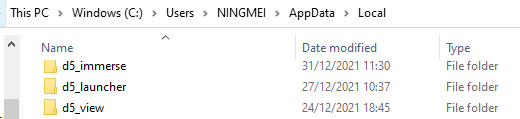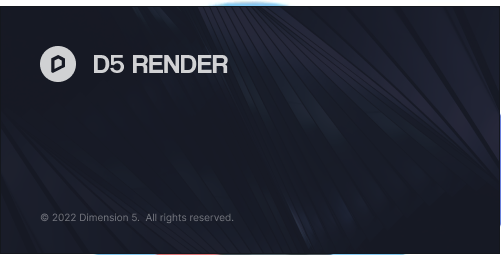D5 version 2.2 don’t start. Please Help me. thanks!
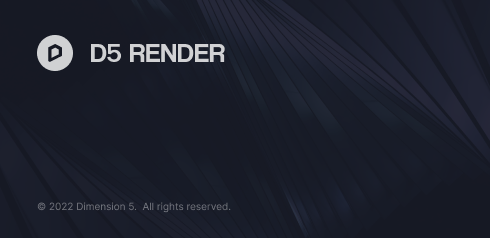
Hi everyone, after i installing and choosing to start, the software just stops at the message board titled “5d render” and stops there, not on the next Start.
I’ve tried to install version 1.5, I can access the project, but after updating to 2.2, it has the same error.
Please help.
my pc: windows 10, version: 1903
Card: Nvidia 1060, 6gb- driver: 512.59
Ram: 16gb
Hello, since you have both D5 1.5 and 2.2, I would suggest you try a complete reinstall of D5 2.2.
- uninstall D5 Render.
- delete the remaining files in the installation folder(also you could move those custom files to other places for backups.
- Go to the following path and delete 3 folders that start with “d5_”
C:/Users/your account/AppData/local
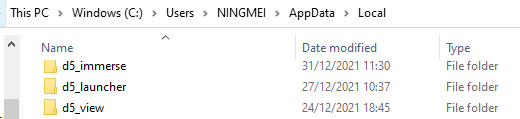
- Reinstall D5 Render from Download | D5 Render
If the problem remains, check this article and finish the steps:
Got notification of “Launch failure might be caused by system DLLs missing, try to repair it automatically?” or stop loading at 0% - Get Help / AnswerHub - D5 RENDER FORUM
Any updates would be appreciated!
2 Likes
Hello vancuong0282
At the beginning, when I had a fairly powerful laptop, the first D5 version, I don’t remember what it was, it seems to me 1.4 or 1.5, it didn’t go on.
Then I did a search on You Tube, and I came up with this:
At that point I did nothing but try, D5 opened and had no problem with updates until now.
I do not know, however, if it’s okay for you but basically try it or wait for one of the staf to give you a hand.
1 Like
Thanks for your very quick reply.
However, the first time I knew and installed 5d was to install version 2.2 immediately.
However the start was unexpected and then I tried to install a lower version but that didn’t work either.
I will try again according to your suggestion.
Riccadrdofortelli Thank you, I also tried this method but it didn’t work.
sorry, I did steps like: delete folders as you said ( 3 folders that start with “d5_”
C:/Users/your account/AppData/local) , turning off the virus, reinstalling, running DXR… are also ineffective.
on startup it just stops at this step: (see picture)
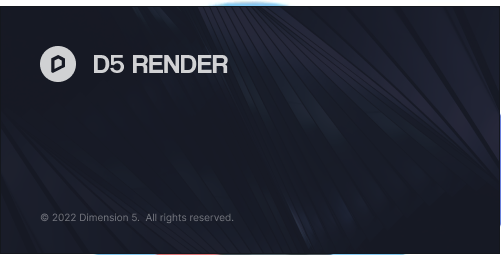
OK, could you send me two folders that contain logs, which can help us find the issue cause?
- A folder called logs, in the installation directory of D5 2.2
- A folder called Saved, in C:/Users/your account/AppData/local/d5_immerse
you can send them to ziyin.zhu@d5techs.com
1 Like
Oh sorry, I’ve been away from the computer, I have a 4-day vacation, when I come back I will post and hope for your help, thank you so much!