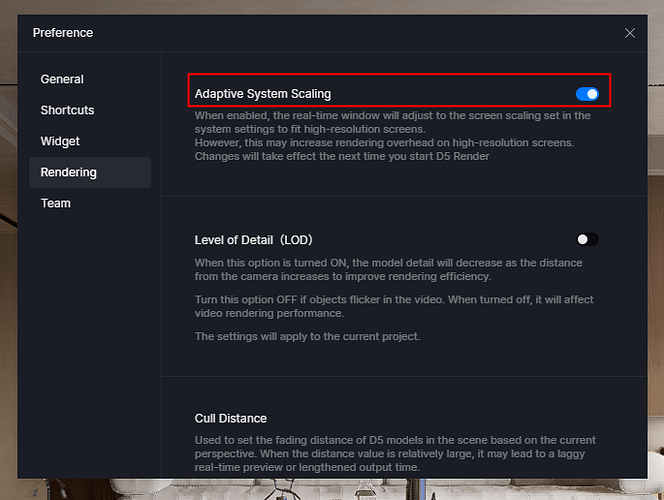Hi everyone,
Full white background screens have been highly effective in pinpointing Visual glitches on my system. I used a clear white screen to test my 4K monitor and ensure there are no hardware-related problems. This confirmed that the issue lies specifically with how D5 Render scales on high-resolution displays.
Here’s the problem:
- At 100% scaling, the text and icons in the D5 Render UI are too small to read or click easily.
- At 150% or higher scaling, some UI elements overlap or appear blurry, making it difficult to navigate the software.
I have tried adjusting the resolution settings in Windows Display Options, as well as tinkering with the D5 Render settings, but nothing seems to fully resolve the issue. My GPU drivers are up to date, and the system runs other software fine on the same display settings.
Has anyone else experienced this issue with D5 Render on high-resolution monitors? Are there specific settings or tweaks I can apply to fix the scaling problem?
Thanks in advance for your help!