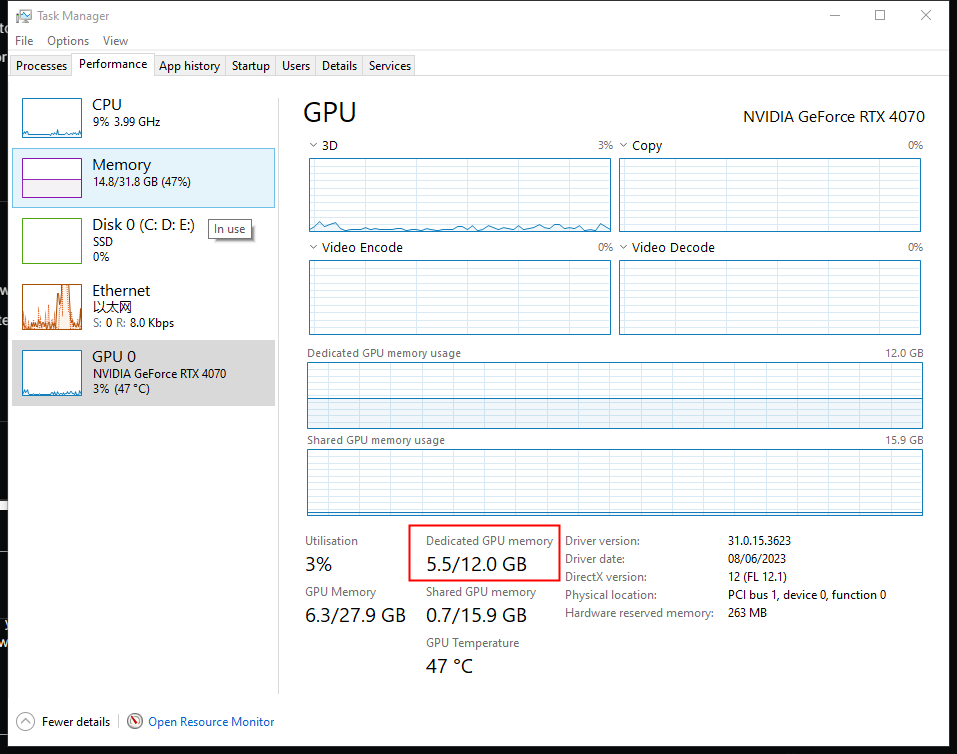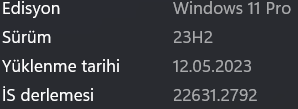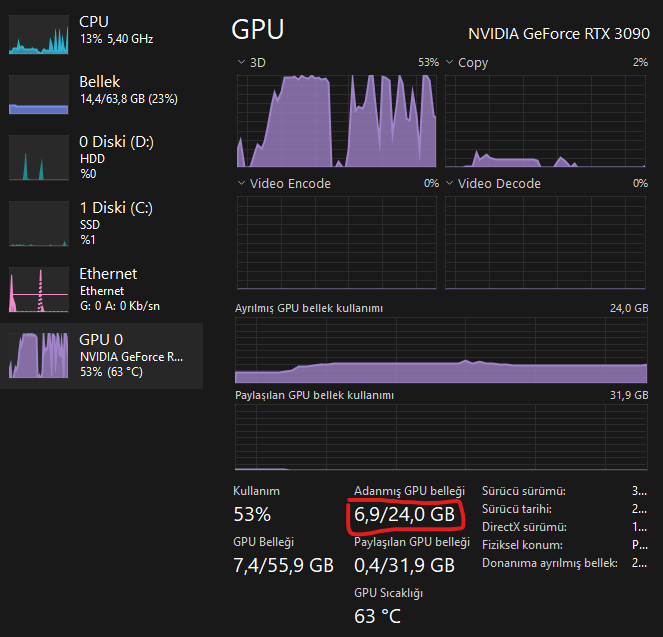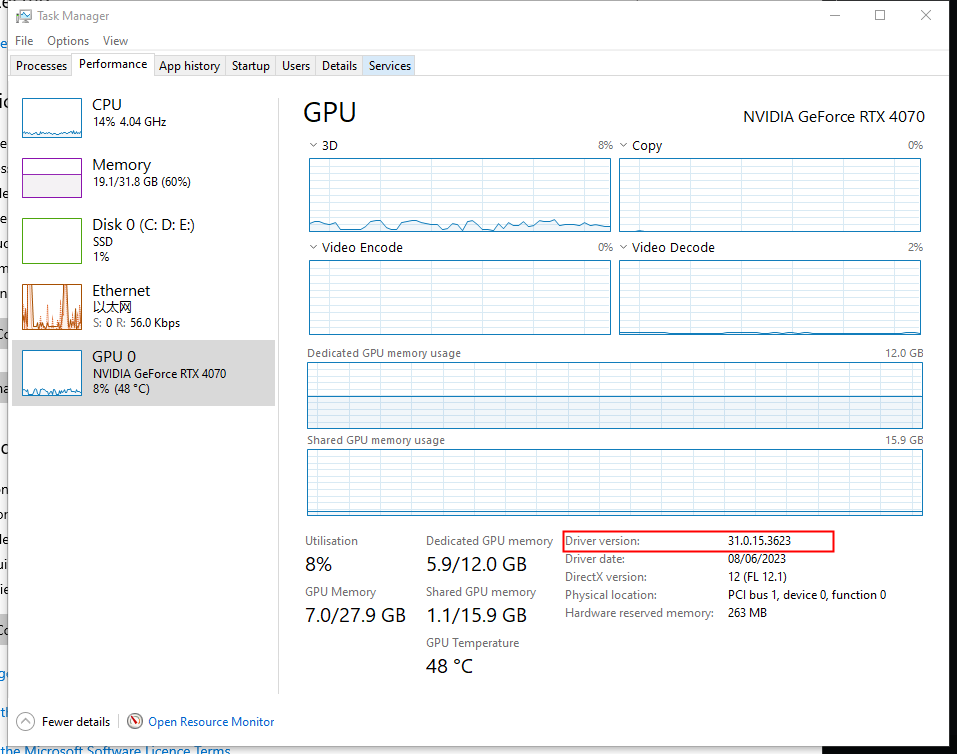İf my d5 folder is inside of qnap server, and when i tried to get render d5 is closing directly. However, When i take to my d5 folder to desktop it is work fine. What is problem with qnap ? thank you.
Hi @dizman2000,
It is not recommended to store D5 Render on a network server, please keep all D5 files in your local computer path to make sure it works normally.
Regards,
Hi @Leah_Li if it is not work well in Qnap. How it works D5 for team ? İt need server as qnap isn’t it ? we were thinking to shift d5 for team. but it will not work in that situation.
Hello everyone,
my D5 project data is all stored on a Synology server, I have never had any problems.
So I wonder if the problems are really caused by the NAS storage location.
The D5 software is of course on my workstation.
Bye
Andreas
Just to confirm, do you have D5 Render installed on this server, or is it just the D5 archives that are stored there? Is it supposed to work fine, and when you finally save the file and select there, it crashes; or is the archive sitting over there, and it crashes when you just launch the D5 file?
D5 ARCHİVES İS İN SERVER, D5 installed on our local folder lets say disk c. I work everyting in d5 render and i add all my scene to render queue 10 scene lets say it may crash at 3 scene or 1 or 8, however when ı tried to get render it is crash, and sometimes when ı work it is crashing ı did not understand my system is rtx 3080 i9 13k 64 ram windows 11 i didn’t get it. i will try to get render from my laptop. will it give crash i will check
these days it is happening 2 week before there is not kind a issue
Hi, how about the usage of Dedicated GPU memory when rendering? Can you render normally Demo scene files in D5? Please also tell me the version of windows system and graphics card driver. Besides, you are using 2.5 version of D5, right?
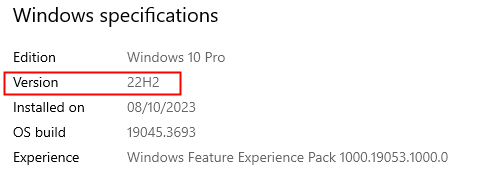
and if ı afk again kick from d5 ![]()
Hi, what is the version of your driver of graphics card? Normally D5 archives are fine in the server, just like NAS server. Does Quap server have some special settings?
version of driver card is same with you, yesterday there was update ı have already did. there is no special settings in qnap. however ı am going to control computer as general i did not understand. in a week ı have problem kind a.
if no one else has this problem,I have technical problem.
This is why it’s not useful for me at work. Like most offices who purchased D5 pro, we work off a server. If i can’t save to a server, it’s not possible to use this software at the office.
And yes, I have tried working off my hd and backing up to the server. But D5 still manages to somehow break links in such a way that I can’t simply reconnect the files; i would have to re-place them. And I that’s not always possible as I don’t know where in space they were all located… anyways, the short of it is that D5 is not ready for serious use at my office. Which is too bad for me.
Hi @thomenchuk,
Sorry for my late. Hope you are well. Can you use and save D5 PRO with a server normally for now? If the issue persists, please describe it further and send your logs to me or to support@d5techs.com. We will convey the issue to our team and track it further. You can refer to this post to learn how to collect logs: D5 Support Tool ![]()
Hi @thomenchuk
Sorry for my late. Hope you are well. Can you use and save D5 PRO with a server normally for now? Have you shifted to D5 Teams? If the issue persists, please describe it further and send your logs to me or to support@d5techs.com. We will convey the issue to our team and track it further. You can refer to this post to learn how to collect logs: D5 Support Tool ![]()
Regards,
Hi. I check problem about crash issu. Problem was my computer ı control other computer it worked. I did not shift teams however i will try it. Thank you for your support ![]()