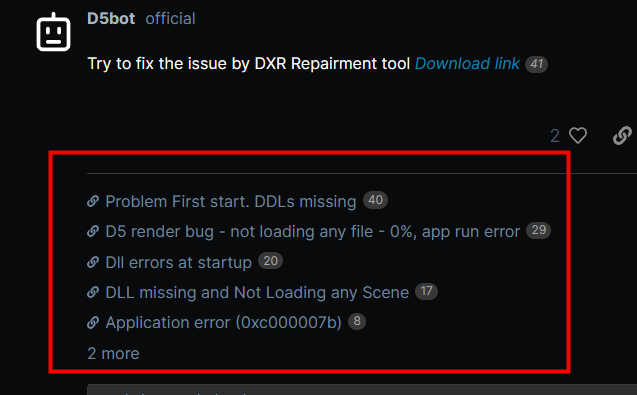It seems that the memory frequency is not high. May I ask if you have updated your motherboard driver? Did you use any antivirus software?
You can refer to this blog with the links to find the solutions from other users.
Got notification of “Launch failure might be caused by system DLLs missing, try to repair it automatically?” or stop loading at 0% - Get Help / AnswerHub - D5 RENDER FORUM
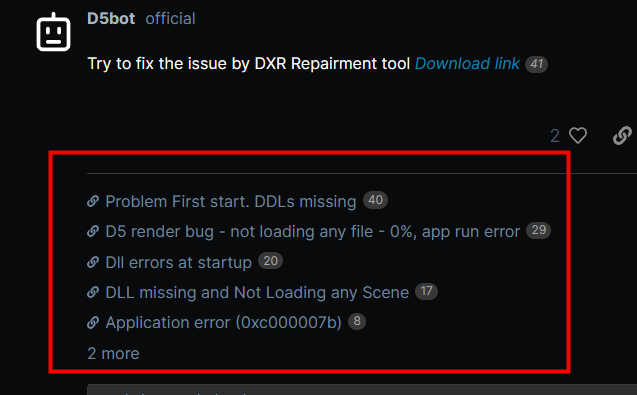
Also, The log is incomplete, can you send us the full logs? support@d5techs.com
How to collect logs:
D5 Support Tool - Get Help / Tech Support - D5 RENDER FORUM
If all the trials above are useless, can we schedule a time for remote assistance?
2 Likes
Hi Bruce, thank you for your response.
Is 3600 mhz not a decent frecuency for ddr4 memory? Those are 4 corsair vengeance rgb pro modules of 32 gb each, running at their factory speed. Weirdly D5 works on my older pc with 64 gb ram and a speed of 2133 mhz.
I havent updated my motherboard bios yet, would prefer to do that as a last resource.
And about antivirus, currently I dont have any kind of antivirus installed, only windows defender. I have even disabled windows defender real time protection to install D5, but the error still happens.
About the log, sure, I will attach to this message the full log:
zziplog.zip (179.7 KB)
Would really appreciate if you (or your team) could take a look at the log. I love this software and it is such a shame not be able to use it on my new computer.
From the log file, it appears that your computer has an integrated graphics card. You can try disabling the integrated graphics and see if that solves the problem. If not, we can schedule remote assistance.
recently i bought anew pc the same problem i had with d5 render . after some time i found that my ram frequency was the issue i changed the the ram frequency to auto and the problem solved . i think the problem start with one kind of NVidia exactly with the 4060 ti as i have . what make me sure about it it was that i built tow pc exactly the same parts just with different GPU the other one is with 4070ti and the d5 render run without any issue even without changing the ram frequency . i think some people problem will solve with this think .
2 Likes
Thanks for your feedback, it is helpful.