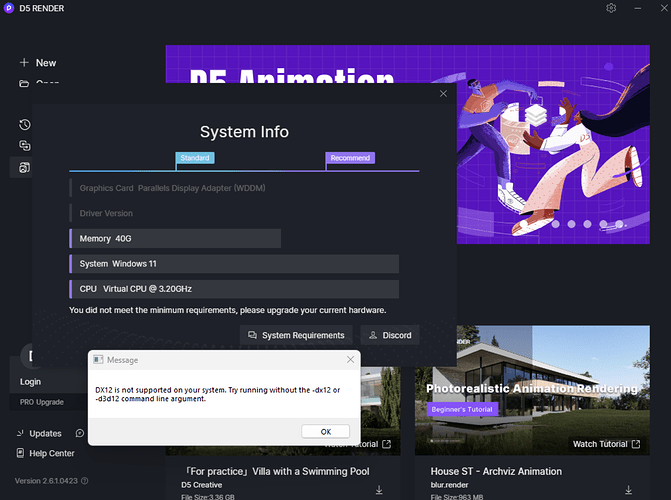**D5 Render Version: D5 Render 2.5 & 2.6
**Graphics Card: Apple Silicon, 48 Gb
**Issue Description: Hi, I have a Mac Studio M1 Ultra, with 64 GB Ram, 48 GB Video Card Ram, and Parallels Desktop. Starting from version 2.5 I did not manage anymore to bypass the initial benchmarkint by changing the config filw with [FirstOpen]
Check=1. Furthermore it come also get a further message: “DX12 is not supported on your system. Try running without the -dx12 or -d3d12 command line argumenti” → wich is a procedure I do not know how to do. Is there any chance to fix this and try to use the new versions instead of the 6.4? I invested time to learn and improve to use this render… Thank you all in advance.
First impression by looking at your screenshot. I think that the parallel desktop is not allowing the GPU to being recognized by D5.
Hi, can you use the D5 normally after your bypass test previously?
Hi, yes, I can use D5 Render version 2.4 bypassing the test. But with the most recent version, test bypassing does not work…
And can you render a picture or video once you’re in the software? Actually, the D5 currently requires the device to have light tracing in order to render out images properly. If you’re using an Apple graphics card, then even if you can access the software, you shouldn’t be able to render normally.