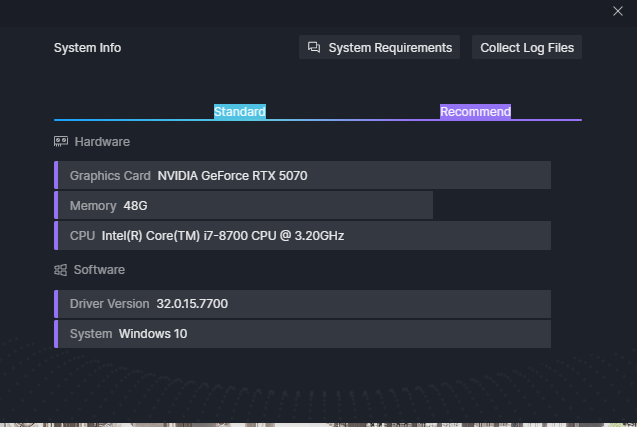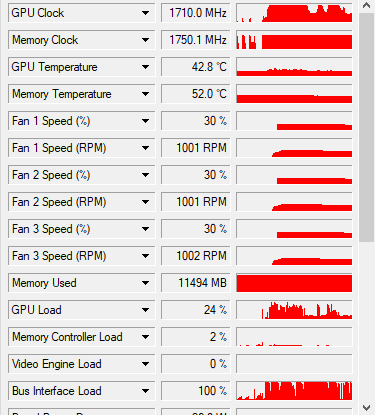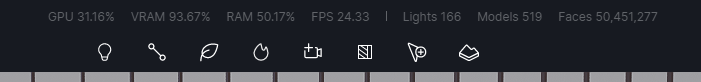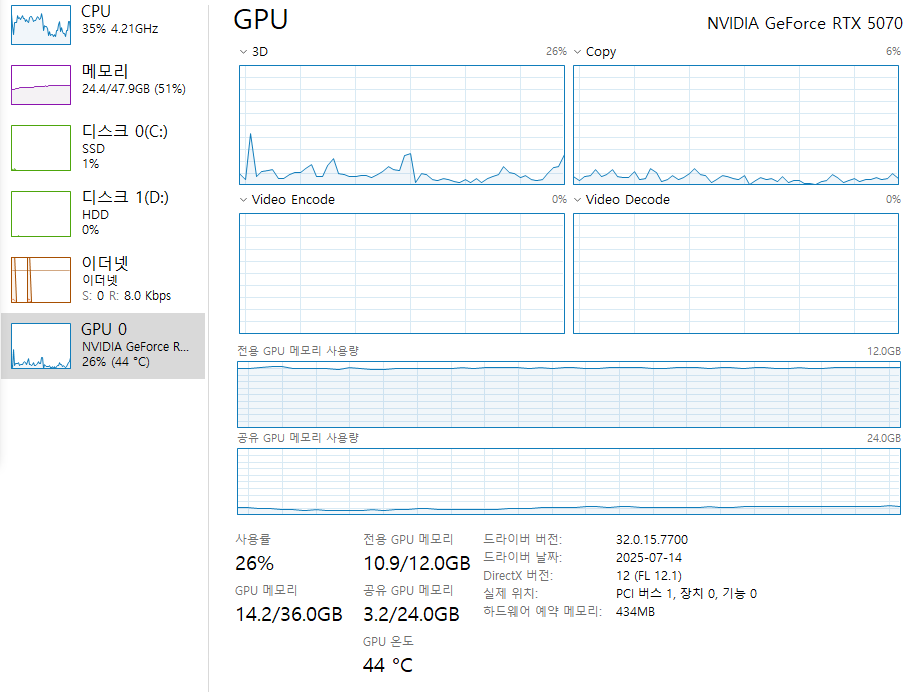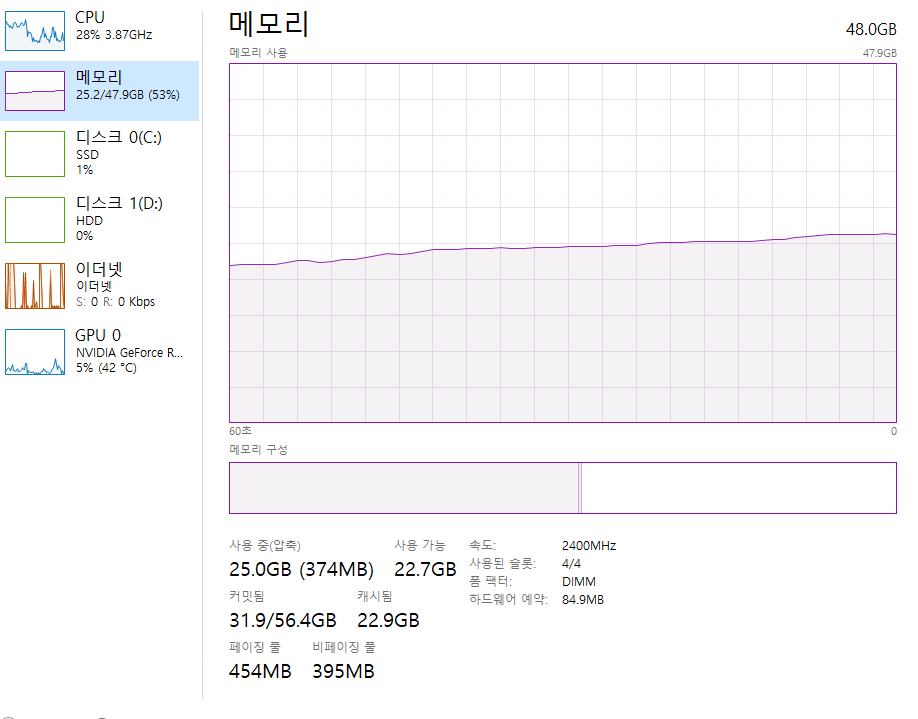Hello
In the case of the demo version, VRAM uses only 76% of the usage, so can you check where the usage of VRAM increases abnormally
In the case of the work, we took modeling from sketchup and proceeded with the work. VRAM usage is 50% when only sketchup modeling is imported.
The information of my system is as follows.
D5 render version: 2.11.0
Clov
August 1, 2025, 3:15am
2
Hi @skyelevation
It’s under expectation for VRAM to increase, especially when adding a lot of assets, environmental effects, and high-definition materials.
May I know how heavy these files are?
Can you record a video on how the program slows down? Low FPS? Lagging?
Hello
The size of the file you requested is 6.24GB.
I will also share the video with you.
It takes a long time to load files or save them.
Clov
August 3, 2025, 12:10pm
4
Hi @skyelevation
Please grant me access to the video file you have shared. And how about for other files, like Demo Scene Files or an empty D5 File, is it laggy or smoother than the 6.24 GB file you’re working with?
Hello
Clov
August 3, 2025, 11:37pm
6
Hi @skyelevation
I think this is expected considering the file size and your VRAM. What I can recommend is that you optimize your files.
Use smooth mode when editing some parts of the model and if precise display is not necessarily needed.
Disable Dynamic assets while navigating through the preview screen
Caustics, Fogs, etc. also make a file heavy, so if they’re not necessary, you can disable them.
General asset management