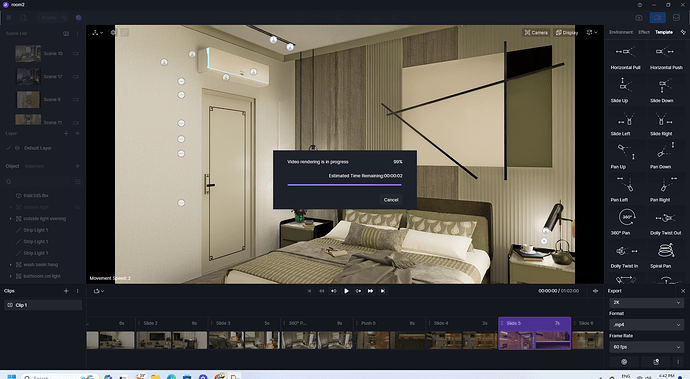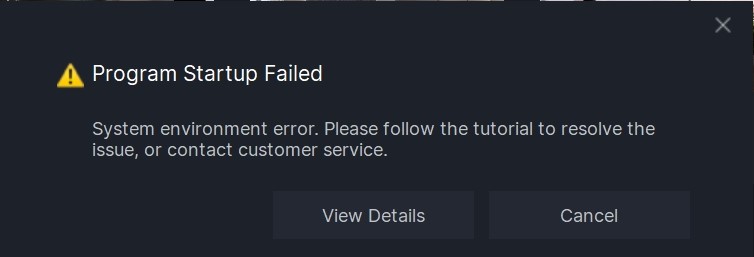**D5 Render Version:**Latest (2.7.0.1)
**Graphics Card:**Gigabyte RTX 4080 (16 GB)
**Driver Version:**32.0.15.5599
Issue Description:
My pc specs
processor : Intel i9-1400k
Ram : 64 gb DDR5 (6000 Mhz)
Gpu : Gigabyte RTX 4080 (16 Gb)
Windows Os 11 Pro
I am unable to use D5 render it Gives message of SYSTEM ENVIRONMENT ERROR at startup of D5 render
there is only one way from which im unable to access the Renderer is Enabling Windows Compatibility mode on Windows 7 and in which im unable to render video it stuck on 99% always and when sometimes it runs then it says unsupported video format and cant run video output.
i tried every method of clean installation of drivers.
changing ram frequency
downclocking cpu frequency
changing os
formatting windows
Hardware check
d5 forum solutions
Dxr repairment tool
but it didnt solve my issue anyhow
Please provide me some assistance to resolve the issue by remote access .
im attaching log files below.
Thankyou.
Screenshots/Videos Description:
Steps to Reproduce (optional):