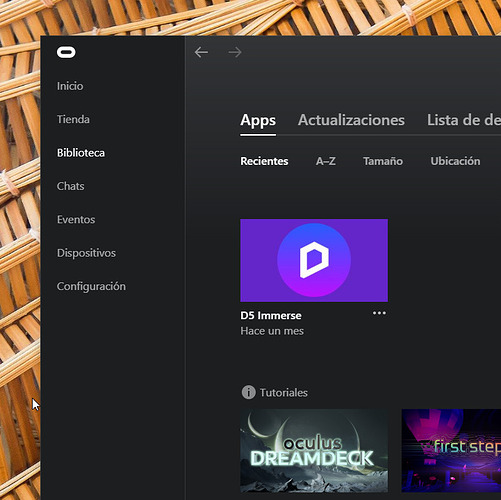I want to try the new feature but d5 render doesn’t recognize my virtual reality glasses. I am connected by the oculus link but it doesn’t work, any help?
Thank you
Do you have the Oculus app for PC install?
Yes, I do have oculus app installed in my pc. I am trying to find the “D5immerse” app in the store but I dont get any result, I can not find that app.
same for me, I do not see the application in the catalog. Do we have to activate an option to have this application?
Hello everyone
I have the Oculus Rift S and it works perfectly, I didn’t have to do any previous steps for the VR to work.
Just activate the VR on the Gadget, restart the D5 program, the Oculus application opened automatically, when I clicked the VR glasees icon on D5, the D5 immerse application opened by itself inside the Oculus program.
The only thing different from other VR apps is that in D5, the VR split screen doesn’t always appear to me at first, only the dark screen, but I put on the Glasses and the normal VR appears.
I hope it works
I add to the above that in some VR applications, it is necessary to have Steam VR installed for Oculus to work in these applications.
It worked, you should turn on the support for unknown sources in the oculus for win options, then you should be able to choose the d5 immerse application in the library, run it, turn on d5 and scene and either it works immediately or I turn on the vr mode
Hello
I’m just new in D5
Tested my occulus quest 2 vr headset
link works (finally)
- unknown sources set to on
- headset and quest link launched BEFORE starting D5
- oculus app launched in desktop
- the VR icon appears in D5
- Steam VR is automatically launched on desktop and Quest 2
But display is erratic and the controllers don’t work…
Sent a message to support
Screen recording
Anyone has a clue ?
Many thanks
Just tried VR myself for the first time and got exactly the same result as you.
Hi mate, what VR device do you use?
Hi , oculus quest 2. The set up and connection was pretty easy but the result was exactly the same as the video above.
Alright, sorry for that, it seems that the Oculus Quest 2 may not be fully compatible with D5 VR beta. We will look into this, thanks! @chris3 @tabbarakarim
Hello! We cannot seem to find the D5 Immerse app in the oculus app (turned on the options suggested above)
Hi , I did not need to install it. It ran automatically when I invoked the VR in D5
Indeed it finally worked. Some restarts helped and it starts automatically indeed ![]() the problem is that the right eye view is flickering alot - anyone experienced this ? Tried with or without steamVR, same thing happens. Cheers!
the problem is that the right eye view is flickering alot - anyone experienced this ? Tried with or without steamVR, same thing happens. Cheers!
Yes Oliver mentioned above that it is not working properly with Occulus quest 2. Hopefully it will be fixed soon. The other way to do it would be kuula.co which works very well - albeit the scale is off.
Hi, sorry that some devices like Oculus quest 2 and pico neo 4 were not tested when we developed the VR beta widget (they were not released that time). This year we may optimize VR feature and let it support more types of devices.
Ok just wanted to make sure it’s not related to something that we aren’t doing right. What HMD work well / were tested for VR ? Cheers
Hi mate, yes, I think it should be optimized on our side. When that feature was released, we used oculus quest 1 and HTC vive for testing. Besides, you can try VR in 2.3 version which is a little different from 2.4. Back up your files before using 2.3.
D5 Render 2.3 Download - Get Help - D5 RENDER FORUM