So is there something bothering him, is there some heavy object in the Files?
Not that of a heavy obeject I guess. It was working fine. I just saved it and shut down my system. Next day I am unable to open it. I was about to give the render today.
What version of SketchUp do you have?
SKetchup 2022.
Ok, forse hai aggiornato il Plugin?
See if this is it D5_Converter_SketchUp_test_0.7.2.0001.exe
Yes thhis is the version
Let’s cut the bull’s head, I’m a colleague, if you want to speed up you can save the D5 file without synchronizing it and name it with another name in English, not with strange characters, then open it with D5. See if it saves it first then open it later with D5
If i get you correct, you mean to say shall i change the file name and try to open in d5 render directly?
But when you synchronize it, do you have it open D5?
You must keep it open with the previous file before finishing this project
Then try to save your File in SKP 2019 and then try to sync it
Sorry, but i am not able to understand fully. Is there a btter way to show , like step wise points!. it will be really helpful
If i get you correct, you mean to say shall i change the file name and try to open in d5 render directly?
This is the question you asked me
So let me explain better
There are two ways to open a file in D5
1 - Have D5 open with your project not complete, or complete but not definitive,
open your final project with another name and synchronize it with the old project, so you don’t lose the settings of materials and objects of D5
2- Open your project in Skp then save it in D5, without synchronizing it, i.e. create a folder where you will save the D5 File with all the textures, then open it directly from D5
Ok. Let me try this. Thanks for the help. I will get back to you.
Hi, this didnt work for me.
Hi Asintel
Sorry it didn’t work, the program works fine for me, maybe because there is something in your PC that is bothering it.
While we were trying to solve your problem together, there was a directive from Ryann regarding these issues.
He was talking about the video card for the updates, then Ryann says that it had to be reinstalled manually, because the automatic installation from the site gave few problems to the D5 program, that is, it lost or did not install some files. I explained it to you in a summary way, but Ryann posted the images and the steps to do to get a good result.
And the last resort to make the program work. But surely there is a solution, just insist and find it. We are laymen to understand how these programs work, especially this one which is new, and has made great strides to get here, what I like about this program which is simple, not only that, the beauty of the synergy between the staf is its subscribers. ![]()
![]()
![]()
![]()
Hi mate, sorry for the late reply.
1.zip (161.7 KB)
We fixed the 1.save file in your project folder, please download the above file, then unzip it.
And you will get a file called 1.save.
Move it to the asset folder of your project file, to replace the old one.
Then the scene file should be able to open.
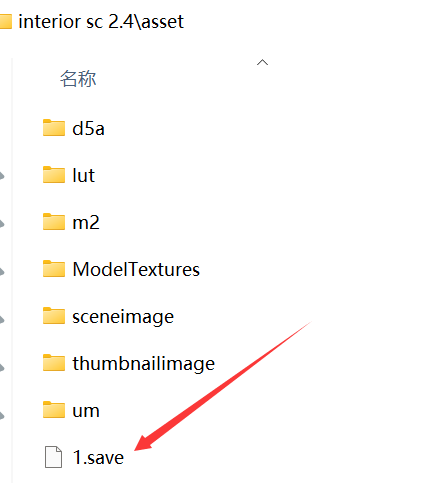
Thank you @Oliver.J . It worked !. Really you saved me from the nightmare of file not opening. What was the issue, is it during saving?
Hi mate, you are welcome. The issue is caused by a corrupted model file from D5 Library, we think maybe it was not downloaded successfully on your computer. Please go to the location of your downloaded assets folder, then go to a subfolder called model, and delete these two items:
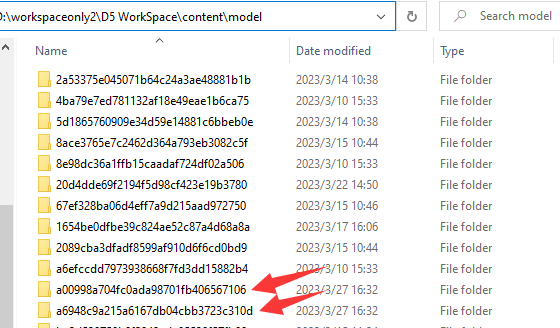
Or you can reinstall D5 Render on another places directly. We will improve our program to prevent this kind of issue as well, sry for the inconvenience.
hello! I think im having the same issue!
Hello guys, seems that i have the same issue, can you help me please ? what do i need to send you to check for corrupted assets ?
Many thanks