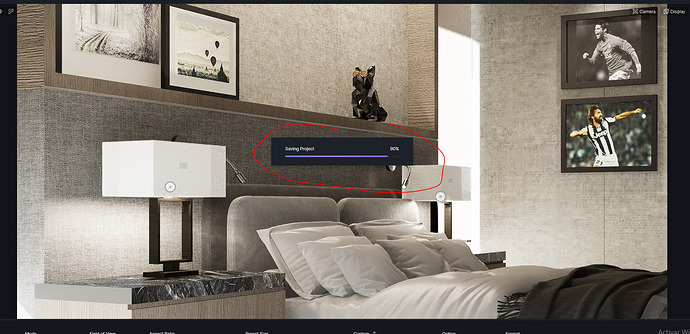D5 Render 2.3
**NVIDIA GeForce RTX 3060
516.94
When I start the program, it gest stuck when I open a D5 model (version 2). It gets stuck and crashes. It worked fine before downloading the 2.3 update. Ive uninstalled it and reinstalled it. Ive erased the d_5 files from the Local app folder, etc…Nothing seems to work.
Screenshots/Videos Description:
Steps to Reproduce (optional):
Hi!
We have a known issue with the SU plugin right now and we are trying to fix it, so I need to confirm with you first whether you import the model from SU with the SU plugin. If yes, you need to install the old version of the plugin instead. D5_Converter_SketchUp_usa_0.6.1.rbz.7z
If this issue is not solved still, please tell us.
Hi Ruby. Thank you for your response. Yes. I am using the SU plugin, version 2019. I usually export the model from Sketchup to D5 Render. Let me try what you suggest. Regards
How do you install it? In what folder? It is an .rbz extension…
It is not an exe file, executable by itself…Thanks
Hello, unzip the .7z file, then you will get the .rbz.
Close SketchUp, then double-click to run the .rbz file directly, and the installation will start.
Thank you Oliver. When I do what you suggest. the .rbz doesnt run or open. I am asked to select a program in order to open the .rbz, and I dont have any…any other way?
I’m having the same problema since 2.2. I already tried everything, reinstalled dozens of times, reinstalled sketchup plugin multiple times, deleted all related folders and cleared the registry and it keeps happening. It works ONLY the first time I boot my computer. If I close the program it doesn’t open anymore and even when I restart it stops working so I need to do a clean reinstall to open the software once or twice and then the problem starts all over again. For me it’s not related to the plugin as it happens when I open D5 directly from the desktop. This has been VERY annoying for me and it has been happening for more than a month and I still don’t a have a fix for it
Thank you. I will try it and let you know.
Same thing happens. I cannot “run” or “install” the .rbz file. It asks me for a specific program to “open it”.
Aren{t you supposed to install .rbz files directly from inside Sketchup?
Everything worked fine until you guys made the 2.3 update. My workflow is being affected----
When I try to install it from within Sketchup, the following dialog box appears…“plug in file is broken”
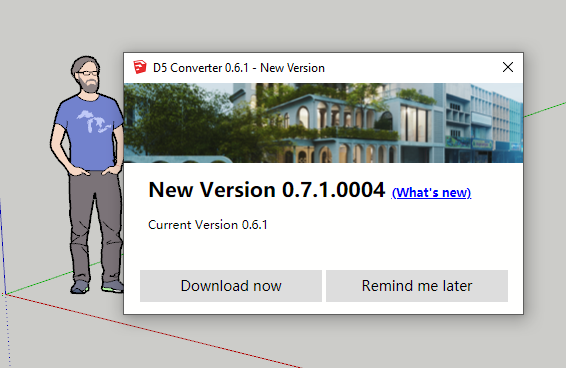
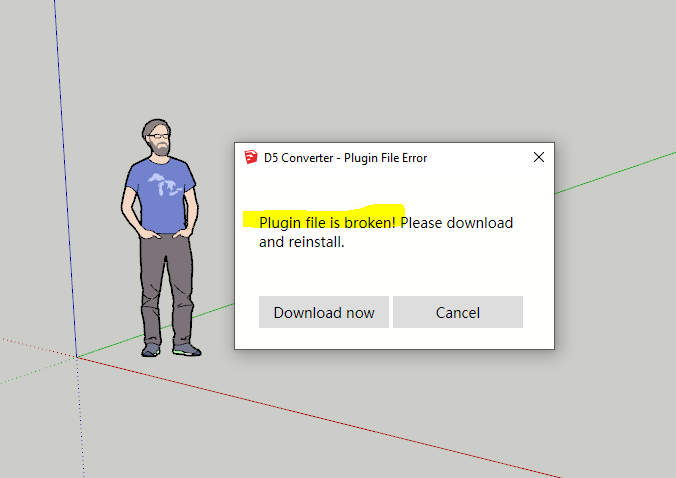
Hi! The “Plugin file is broken” appears after you click “Download now” in the first screenshot?
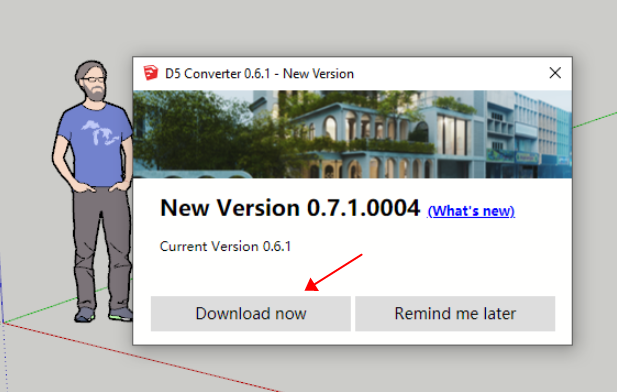
It is weird that the .rbz file works for me, I can download and install it normally.
Could you show me any error messages show after you double-click the .rbz file?