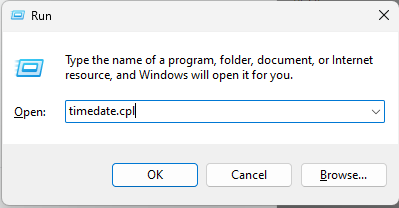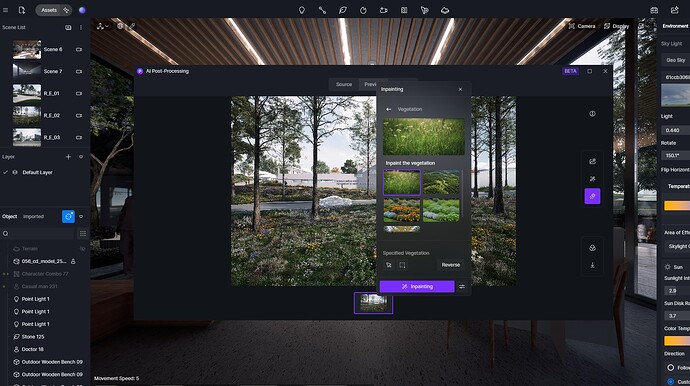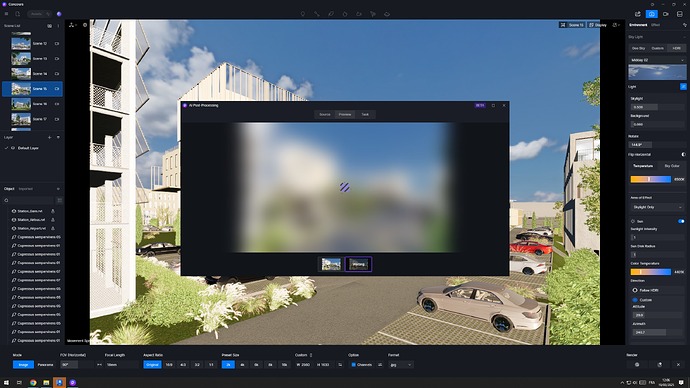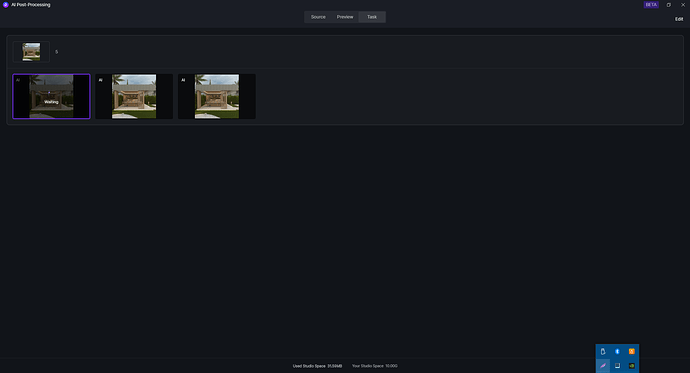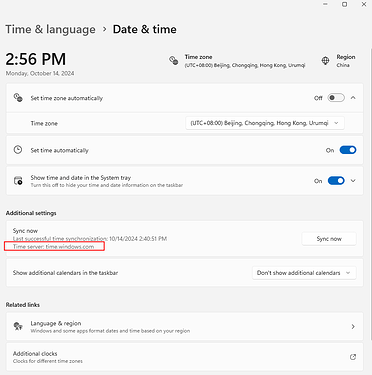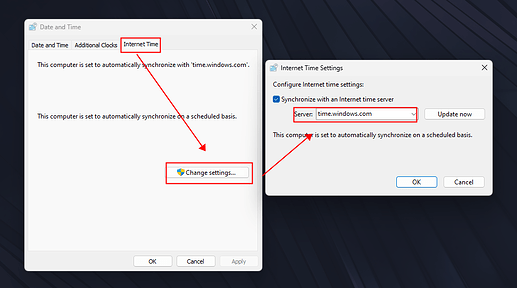Hello, with the latest update I can’t use the AI feature at all. When I click on the Inpaintig option it doesn’t do anything or when I mark the style transfer there is still no change. Is there a problem with the new version? I tried this on a few more computers in the office and encountered the same problem. Can you please help?
Hi there @guneygultekin
I apologize for the inconvenience. Have you tried connecting to another network or using a VPN? You may try it and see if there are differences.
Can you also share to me your email address and region that you are located? Thank you.
Hİ, I got positive results when I tried VPN. Do I need to have VPN every time to do this?
from Turkey and my gmail: saidkarakaya01@gmail.com
This only happened after the latest update, right? Were you able to whitelist our servers before in your company? If you have, I may need to send you the updated servers that your company might need to whitelist.
Please let me know.
Yes, these problems occurred after the last update. When I switched back to version 2.9, we can use it, but in the latest version, we cannot use it as office at all. I did not fully understand what you mean by whitelist.
Whitelisting an IP address means adding it to a list of approved or trusted IP addresses. When an IP address is whitelisted, it’s granted access to a specific network, system, application, or resource, while other IP addresses are typically denied access. I sent you a private message regarding the Address you need to whitelist.
Hie, I used the AI, with no problems , but this morning , It still stuck at the beginning , waiting, maybe my IT change some access, do you have any IP to whitelist thx,
Yes, I have the same problem, AI does not work with the 2.10 update. I am connecting from Antalya, Turkey. It is waiting on the “Waiting” text and it is not working.
Problemi çözebildiniz mi ?
"Were you able to solve the problem? "
not yet I’m waiting for D5 to send the IP to whitelist,
the last time it fix the problem ,
I will test at Home , but that Happens mostly at the office behind firewall and server .
I try both simple enhancement and with a ref. image , same output.
From France next to Paris.
I try on a simple new scene , and it work , at office, weird. I will try again on the main project.
It work now, kind of slow, the last time D5 give me the IP to whitelisted : IP: 148.153.121.249
The same problem is occurring in Seoul, South Korea.
Hi @alek.gilot @Furkan @rkddlf12p
I apologize for the inconvenience. Can you please try to use the AI Tool right now and see if it’s working normally? We recently had some server issues which have now been repaired. Please let me know. Thank you.
hayır çözemedim bana ip adresi attılar ve bu ip nereye gireceğimi bilmiyorum
It work for me , : France Paris,
Yes it was kind of slow, but it work, now
thx for the information,
“No I couldn’t figure it out, they sent me an IP address and I don’t know where to enter this IP address.”
I givethe I.P. to the I.T. team so can’t help with that ,
I think there is a problem with users from Türkiye. I have the same problem.Can you help me solve it?
Hi @cihana38
I apologize for the inconvenience. Just to clarify that we have not made any changes or restrictions with users from Turkey, it may have something to do with your internet provider blocking our IPs.
- Anyway, please try to sync your Server Time
- If the first suggestion didn’t work, please white list our IPs (I will be sending it to you via DM)
Thank you.
Hello, I have the same problem here, none of the AI works for me whether it’s inpaint, enhancer, Textures HD, Ai style transfer…none of that is working for me since 2.10…the only things still working are Ai texture generator and studio atmosphere transfer but they does a bad work…everything were working fine, my PC is the same but it happend since i installed a fresh windows 10 pro(64) . I suspected it has something to do with windows maybe.
i’m located in Algeria and I have a Pro account.
may mail. blownspirit@gmail.com…thanks in advance…I’m not frequently on the forum, sending me a mail directly in my box would be very appreciated.
Hi @blownspirit
I apologize for the inconvenience. If you prefer emails, I suggest contacting our official support email: support@d5techs.com.
Additionally, have you tried:
-
Connecting to another network or perhaps mobile data?
-
Does using a VPN improve the situation?
-
Please sync your Server Time
-
If time.windows is not showing then you can follow this first