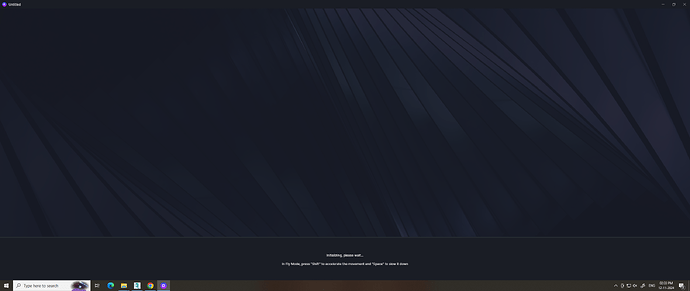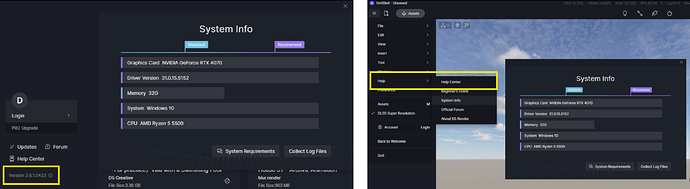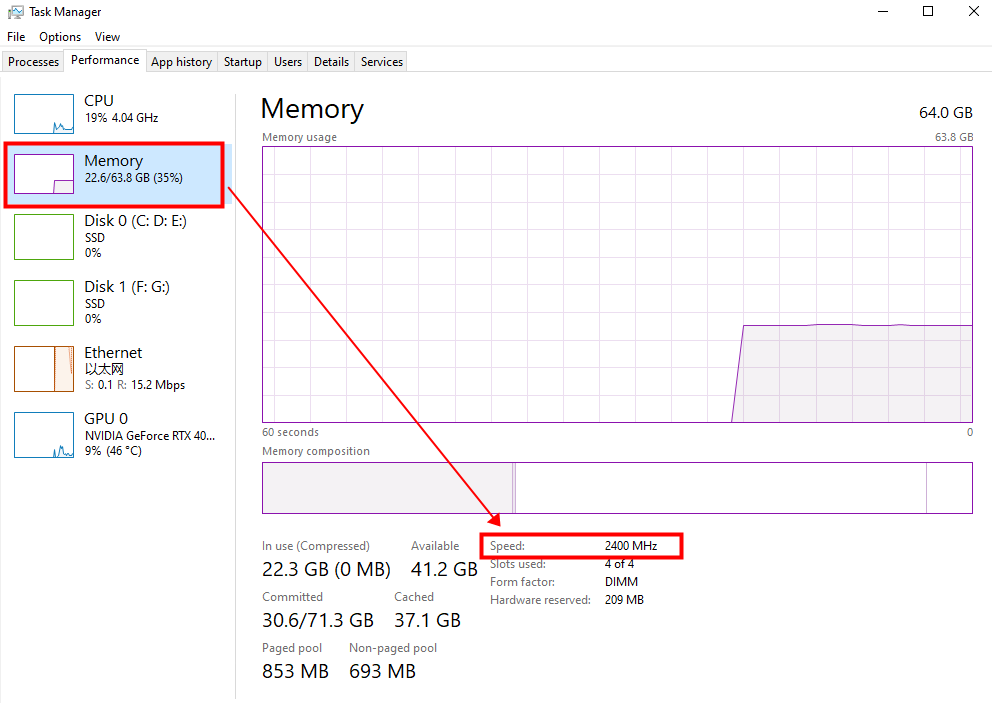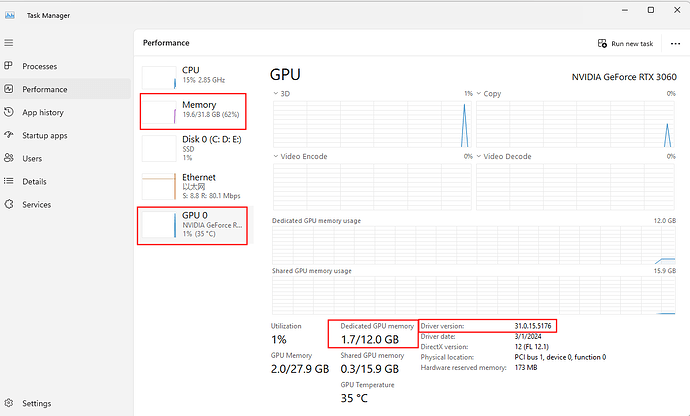Hello, I’m sorry for the inconvenience this issue has caused you. Is this issue evident in other files as well, or is it file-specific? Can you send me the following information, which can help us assess your situation further?
- System Information
- Memory Speed
- VRAM
There are also possible solutions for this and may differ from user to user, you may want to try:
-
Upgrade / Update your graphic card drivers or do a clean installation of your graphic card driver - Solution 3 of this link
-
Run D5 Render as administrator
1. Right-click on the “D5 Render” icon, and select “Run as admin”
2. Close D5 after entering the welcome page
3. Restart your PC
4. Start and use D5 -
Other software - Malware, firewalls, and anti-virus software can cause unpredictable issues, as well as pop-up blocks, ad blocks, screencasting software or screen extension software, and other software running at the same time.
Note: If this issue is only evident in a particular file, I suggest optimizing it, as it may be too heavy.
Let me know if any of the suggestions helped. Thank you.
thanks very much it is working