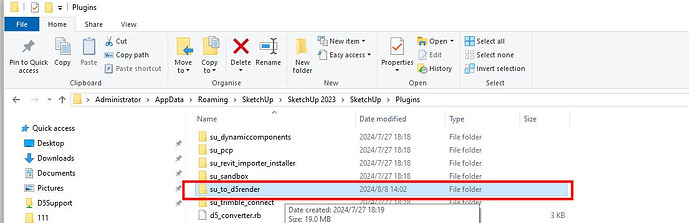D5 Render Version: 2.8.0.0469
SketchUp version: SketchUp 2024 (24.0.553)
D5 LiveSync version: 1.3.0.0035
Graphics Card: NVIDIA GeForce RTX 4060 Laptop GPU
Driver Version: NVIDIA GeForce Game Ready 560.94 08/20/2024
OS: Windows 11
Issue Description: My computer crashed and restarted yesterday night after I synced my SketchUp project with D5 and started working in D5. Since then, every time I open SketchUp I get an error notification that says the extension couldn’t be enabled. It also disappeared from the toolbar and can’t be readded even when I enable the plugin manually. It shows up as installed, it just doesn’t work. Other plugins I use work just fine, so it seems to be a LiveSync problem.
Things I’ve tried that didn’t work:
- I uninstalled the extension, closed SketchUp and D5, downloaded the extension again, and installed it again.
- I installed the newest NVIDIA drivers and restarted the computer.
- I uninstalled the extension, closed SketchUp and D5, and reinstalled the extension from the old installer I used before it stopped working (they looked the same to me, but anyway).
- I uninstalled the extension, closed SketchUp and D5, and repaired SketchUp through the “modify” option in the installed apps section of Windows settings. Then I reinstalled the extension.
Things I haven’t yet tried (should I?):
- Completely reinstalling SketchUp in case something got messed up during the system crash.
Exact error:
JSON::ParserError (unexpected token at '')
C:/Program Files/SketchUp/SketchUp 2024/Tools/RubyStdLib/json/common.rb:216:in `parse'
C:/Program Files/SketchUp/SketchUp 2024/Tools/RubyStdLib/json/common.rb:216:in `parse'
C:/Users/MSI/AppData/Roaming/SketchUp/SketchUp 2024/SketchUp/Plugins/su_to_d5render/su_to_d5render.rb:164:in `load_d5_config_item'
C:/Users/MSI/AppData/Roaming/SketchUp/SketchUp 2024/SketchUp/Plugins/su_to_d5render/su_to_d5render.rb:2005:in `init'
C:/Users/MSI/AppData/Roaming/SketchUp/SketchUp 2024/SketchUp/Plugins/su_to_d5render/su_to_d5render.rb:2042:in `<module:D5Main>'
C:/Users/MSI/AppData/Roaming/SketchUp/SketchUp 2024/SketchUp/Plugins/su_to_d5render/su_to_d5render.rb:1923:in `<top (required)>'
C:/Program Files/SketchUp/SketchUp 2024/Tools/extensions.rb:197:in `require'
C:/Program Files/SketchUp/SketchUp 2024/Tools/extensions.rb:197:in `load'
C:/Users/MSI/AppData/Roaming/SketchUp/SketchUp 2024/SketchUp/Plugins/d5_converter.rb:58:in `register_extension'
C:/Users/MSI/AppData/Roaming/SketchUp/SketchUp 2024/SketchUp/Plugins/d5_converter.rb:58:in `<module:D5Converter>'
C:/Users/MSI/AppData/Roaming/SketchUp/SketchUp 2024/SketchUp/Plugins/d5_converter.rb:29:in `<top (required)>'