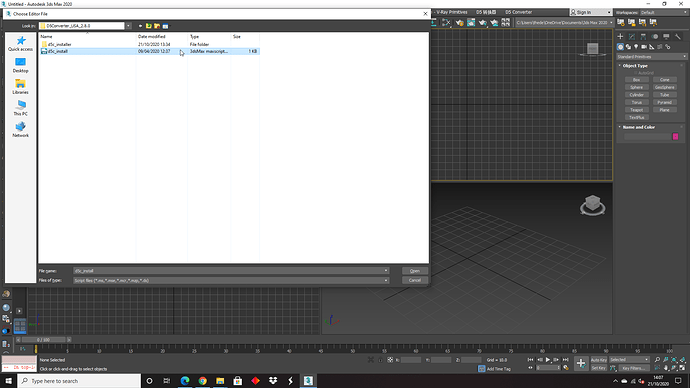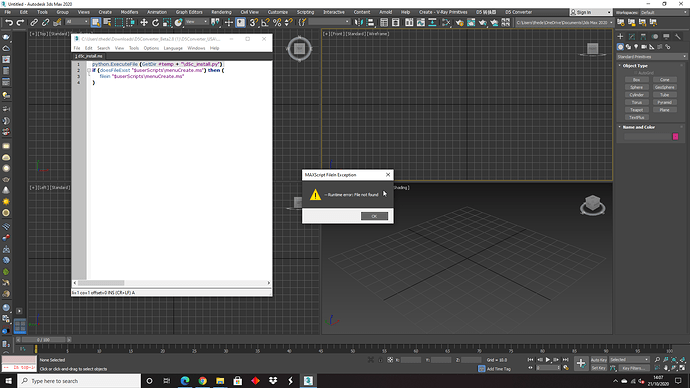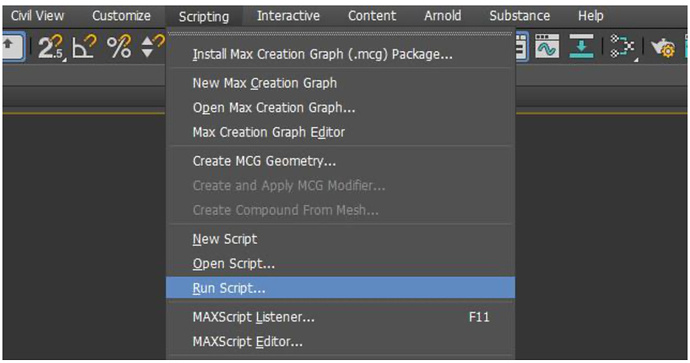Same here using 3dsmax 2021
Please kindly follow the installation steps:
Installation
- Run 3Ds Max as Administrator
- On the top navigation bar of 3Ds Max, click ‘Scripting’-‘Run Script…’- select
the installation package“D5Converter_xxx.mzp” - After installation completed, please restart 3Ds Max so that it could load D5
Converter correctly - The D5 Converter will be found on the right of top navigation bar – Now, you
can choose ‘Export D5 Render File’ or ‘Export SketchUp File’
I followed the instructions as described, the error appears directly after running the script
Why can’t I install the D5 Converter for 3Ds Max 2021?
Close 3Ds Max, then run FirstRunForMax2021.exe to set the compatible environment value for D5 Converter.
That´s it, thank you.
This should be found in the installation steps, too.