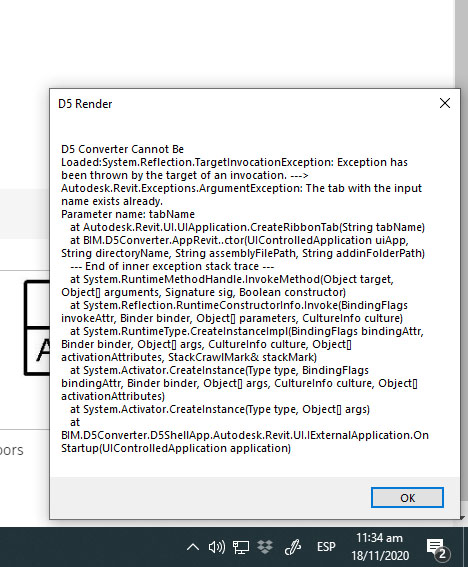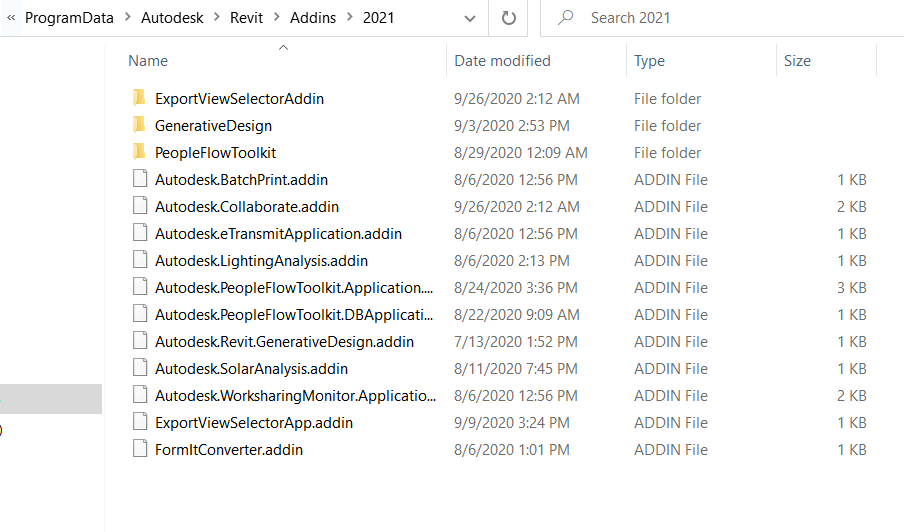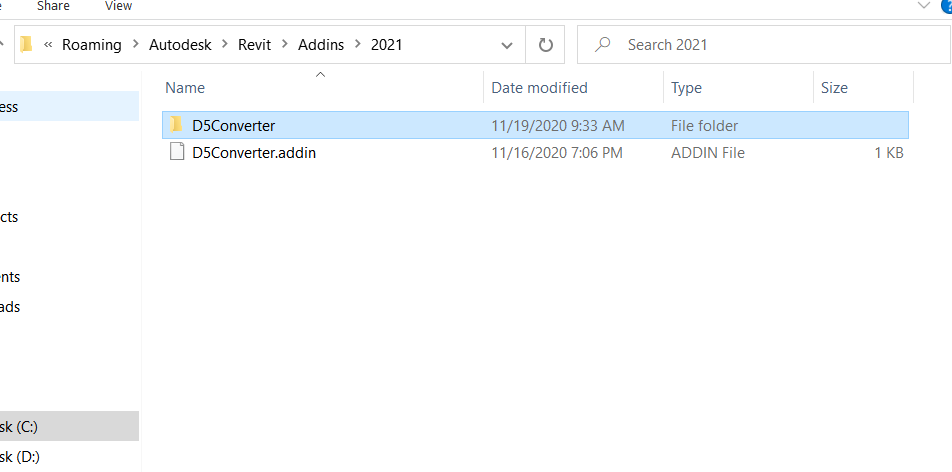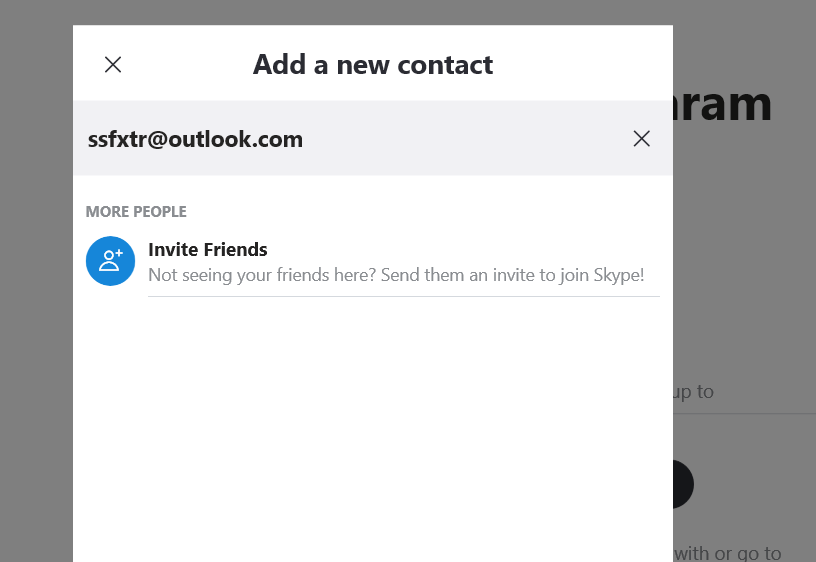hello, I installed the last version because the update pop up, but then I get this error message in revit 2021 and don’t load
I had to return to 1.23 version, and also change GUID address (another bug)
That happened with me, I restarted Revit couple of times and all was good.
Also, Install the latest 1.7.1 D5 Render released an hour ago I think, to be able to Sync Revit with it
finally downloaded the plugin from the web, and manually installed. now it works
So don´t use the update pop up
The warning says that there’s a conflict with the Tab names in Revit UI it self.
In theory, after a second launch, Revit should understand that the plugin has been updated and it will remove the old tab and insert the new one.
I think D5 converter should handle this better, just like Enscape gets updated for example, it is more consistent
It is alright to use the pop up updater, just launch Revit twice in a row
@kimo95
Hello, could you describe more precisely how you resolve this problem? I’m trying to locate the bug. The cause of this error is probably somehow there are two copies of the .addin file on your machine (I’m trying to find out how it ends up like this…). Maybe the updating process was interrupted.
@mnaranajo @kimo95
When you encounter this problem again, you can share screenshots of these four directories on your machine:
C:\ProgramData\Autodesk\Revit\Addins{REVIT VERSION}
C:\ProgramData\Autodesk\Revit\Addins{REVIT VERSION}\D5Converter
%APPDATA%\Autodesk\Revit\Addins{REVIT VERSION}
%APPDATA%\Autodesk\Revit\Addins{REVIT VERSION}\D5Converter
This may give me hint where the bug lies. Thanks!
@revit-plugin-dev
Am able to reproduce the bug anytime needed by simply installing the older version and updating via the popup, here’s a screenshot of the paths
If you needed the journal files, let me know, also am ready to connect and show you the problem
The problem is automatically solved by a second launch of Revit though.
Thanks for your reply! Can you show me the problem via TeamViewer? My Skype account: ssfxtr@outlook.com.