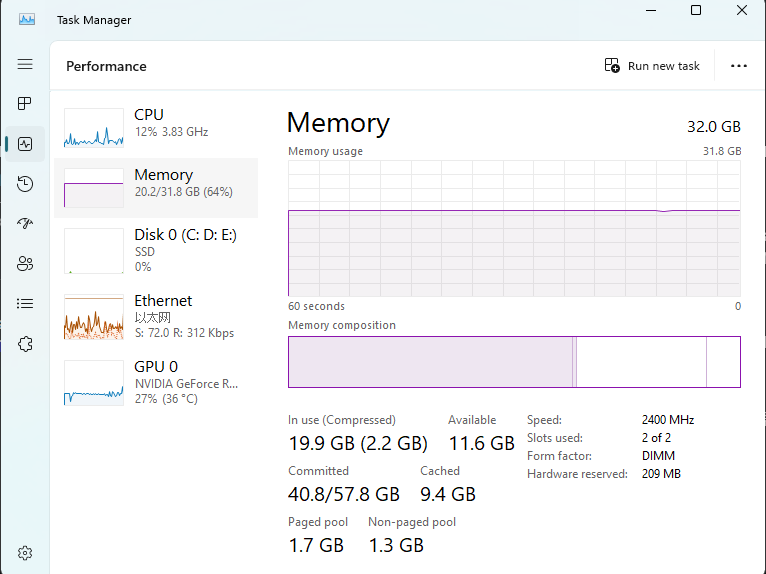Hi ,been using D5 for the past 2 months and I love it!
The problem is recently I’ve been working on a project that has a size of 3.5GB. I noticed that my RAM didn’t meet the standards so I upgraded from 16GB to 32GB but it still has the same issue.
My Laptop completely freezes from D5 to all other processes, I can’t even use my mouse so I have to force shutdown by pressing my power button. This has been going on for a week and it affects other softwares too from time to time. I really enjoy using D5 Render and want to fix it.
Is there any way to resolve this issue?
Here are the specs of my Laptop:
HP-Omen 16
RTX 3070 8GB VRAM
32GB 4800Mhz RAM
1TB SSD
Intel i7-12th Gen
Hi! Really sorry for your problem. I suggest you can refer to this post first. Crashes/Restarts/Fails to Load - Get Help / How to - D5 RENDER FORUM
If this can not help you, feel free to contact us. We will try our best to solve your problem.
Sorry to bother you again.
With your D5 turned off, if you use any other software, do you get any anomalies?
If you can open D5 now, you could also open Task Manager when you open D5, and check your memory and video memory usage.
Also, I suggest that you check whether the wattage of your power supply is sufficient to support your graphics card, based on its model. You can find relevant information in this post.
System Requirements for D5 Render
Thanks for the response, I kept m task manager on the side to check my performance and noticed as soon as my model loads up my GPU usage spikes to 100% and reduces a couple of times.
I also switched off super resolution(not sure if it is relevant) but atleast switching it off only makes D5s viewport to stop working while the other functions work and my system doesn’t completely freeze.
Hello. Thanks for replying.
I suggest you can try to turn off gpu acceleration and then check if that solves the problem. Also I noticed that your current RAM frequency is 4800, high RAM frequency may also cause software crashes, you can try to lower your RAM comment to below 4000.
If this doesn’t work above, maybe try a clean install of the drivers.
If none of this helps, please contact me for remote assistance.