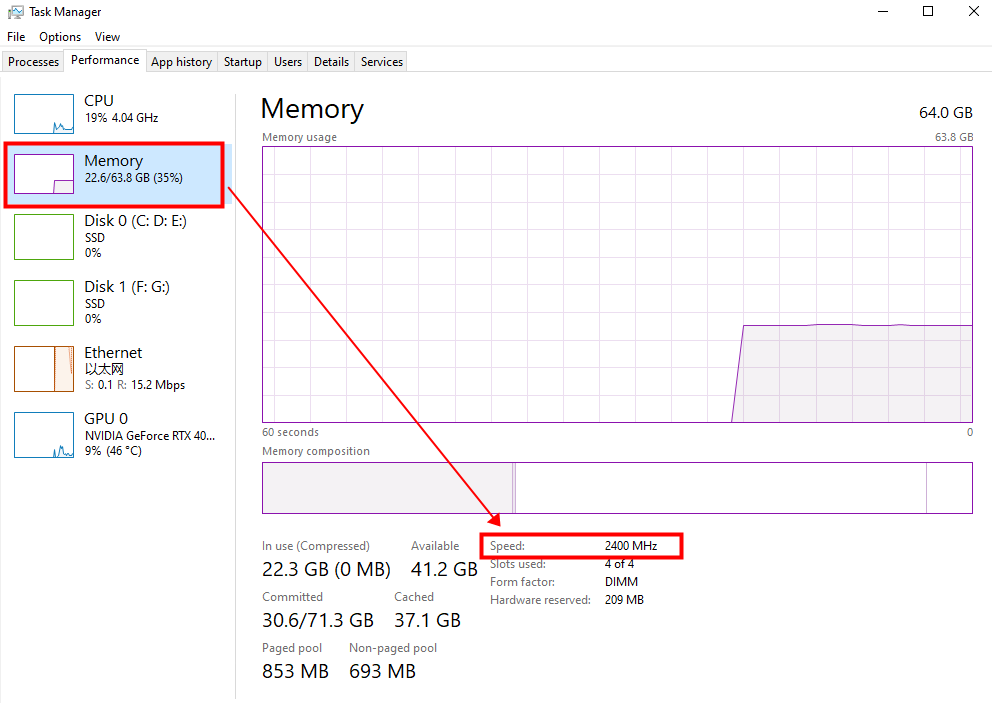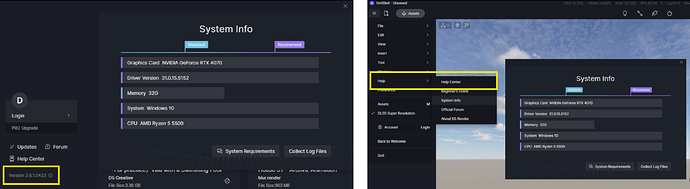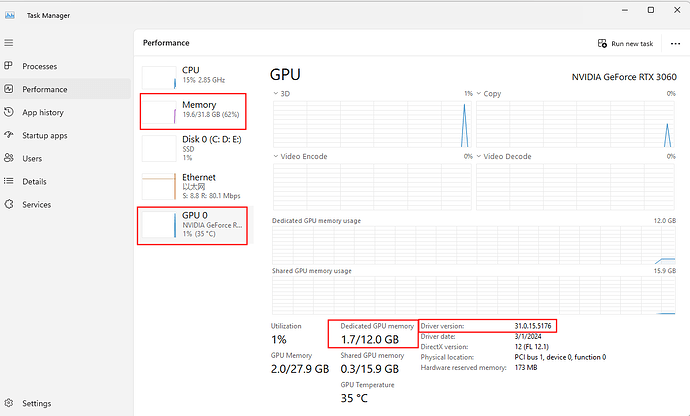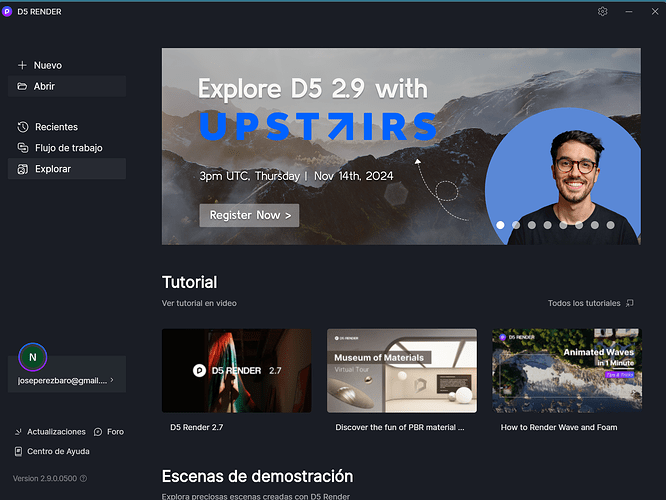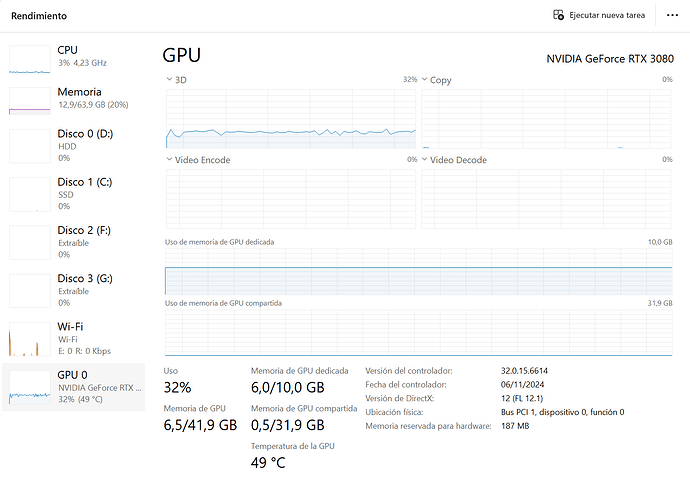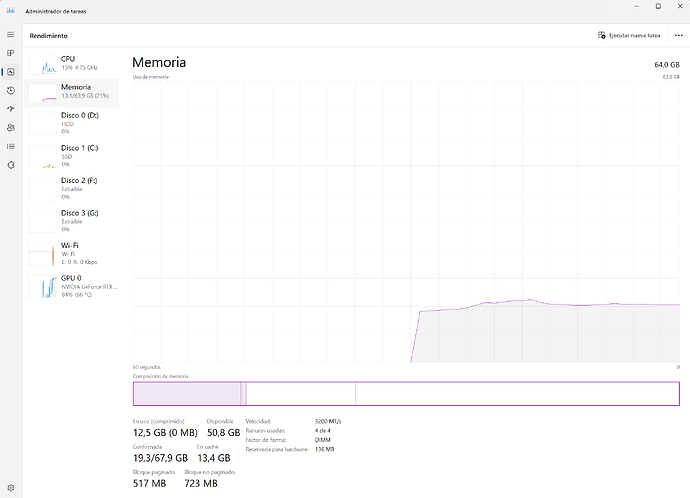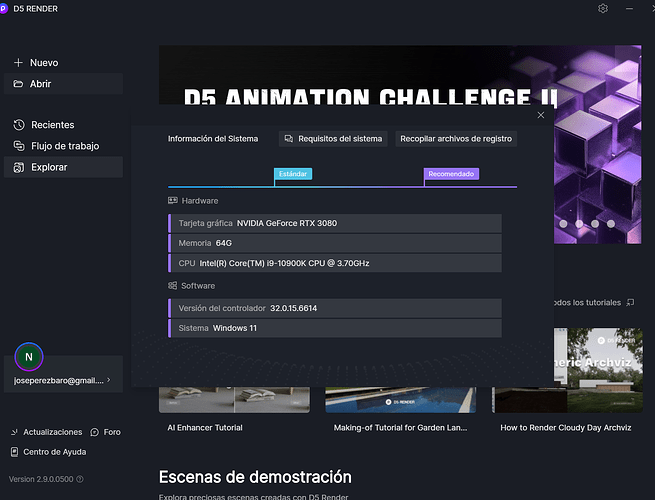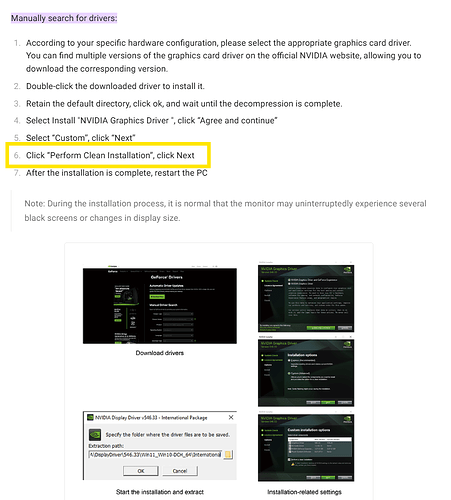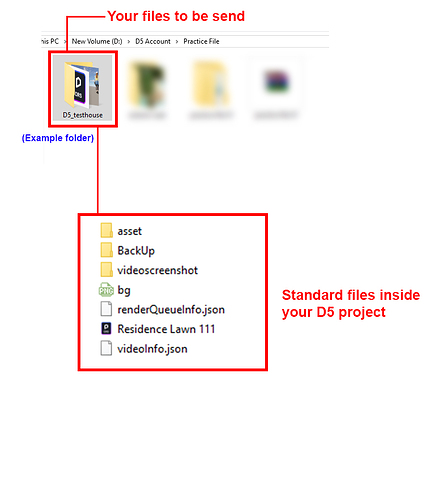I was working on a scene with the new version 2.9 and from time to time the program crashed, I still continued working on it and saved.
When I reopen the file later, it closes as soon as the scene is loaded (it seems to be when the lighting is loaded) and doesn’t let me do anything. It goes into a loop and I can’t seem to recover the file (having to do the work done from 0)
My team has good performance and this has not happened before. I NEED URGENT HELP!
Thanks for everything
Hi there. I apologize for the inconvenience this issue has caused.
-
Does this issue also persist in other files? or is it specific to a certain file?
-
Can you also send us these images: System Information, VRAM, and Memory Speed
Thank you.
Hi there, thank you for sending the images, but I may need to reconfirm the information regarding:
- Does this issue also persist in other files? or is it specific to a certain file?
- System Information: please refer to the image below and click on Version 2.9.0.0500 to prompt the system info window.
The issue persist in other files, yes.
I can´t send you right now the system info screenshot (this morning I´m out of the office)
The performance for my computer is in all fields in the maximun, if you want it, this afternoom i can send you a screenshot.
Thanks again
Hi there. Thank you for providing this information.
- Please try to perform a clean reinstallation of your driver
If the clean reinstallation was not able to solve the issue:
- Can you please try to revert your Graphics Card Version to GeForce Game Ready Driver - 561.09 - WHQL and see if there are any differences? You may download the previous versions in NVIDIA’s website: Download The Latest Official NVIDIA Drivers
We are investigating the relationship between frequent user crashes with the new version while running the newest NVIDIA Drivers. Please let us know the results of these proposed / probable solutions. Thank you for your understanding.
With the 2 options the problem continues.
Now that I remember something similar happened to me after an update (I don’t know if it was 2.6), I’ll tell you:
Once the work was finished, I set about creating the video clips. Once I needed to recreate the same scene with two environments (day and night) so I loaded a day scene with the camera positioned, changed the time and I had it solved. Well, when it came time to render, IN EVERY scene where there was a major “lighting change” (like going from day to night) the program crashed. I solved it by rendering separately (first all the daytime scenes and then the nighttime ones). At that moment I didn’t give it any more importance. BUT THE PROBLEM NOW reminds me a lot of the one I’m talking about. By default, when you open a scene, D5 loads a standard lighting and then (automatically) loads the lighting from the saved scene, right? It is at the moment of the lighting change that the program closes. I think the problem must be there.
I mention it in case it helps you.
In this link you can download a video with the issue.
thanks
Hi there, I apologize. Can you perhaps send us your log file so we may be able to test this issue further? You can send it to “support@d5techs.com” and have it titled “Clov-Forum 2.9 Crash”. If you are unfamiliar of the process in sending or generating log files you may follow this link: How to use Support Tool? | User Manual
Thank you.
same problem
Hi there. I apologize for the inconvenience. Could you provide more information about the crash you experienced recently?
-
Was this crash evident after updating to the 2.9 Version?
-
Does it occur in all files or is it file-specific?
-
Does it crash abruptly? or when assets are updated, does it crash halfway?
-
Have you tried reverting to 2.8 and see if it works normally? If you cannot do so, you can send us your file so we can test it. You may send it to “support@d5techs.com” and have it titled “Clov-Forum 2.9 Crash”.
-
Please also include your log files, if you are unfamiliar of the process please follow this link: https://docs.d5render.com/user-guide/hardware/how-to-use-support-tool
Thank you.