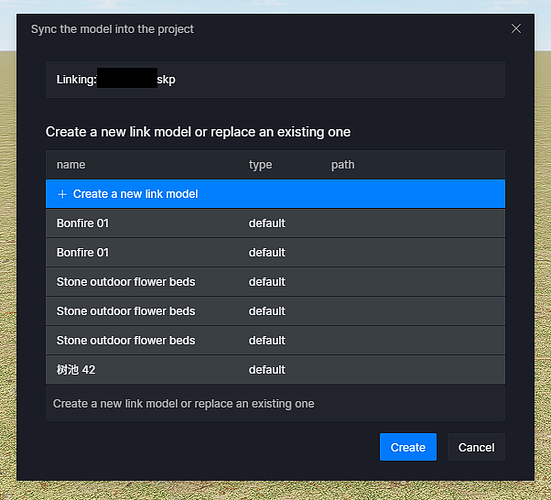Hi, I’m trying to work on two different computers using synchronized D5 and SketchUp files. However, when I try to replace the SketchUp model on the second computer, in the “Sync the model into the project” window, the model doesn’t appear as an option for replacement. As a result, I’m unable to replace the model on any computer other than the one where it was originally created.
How can I fix this?