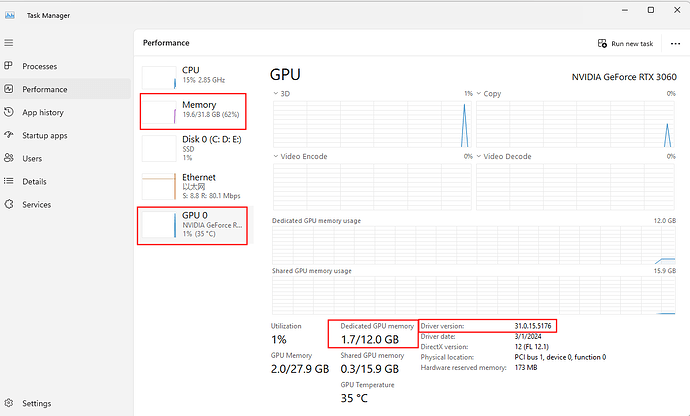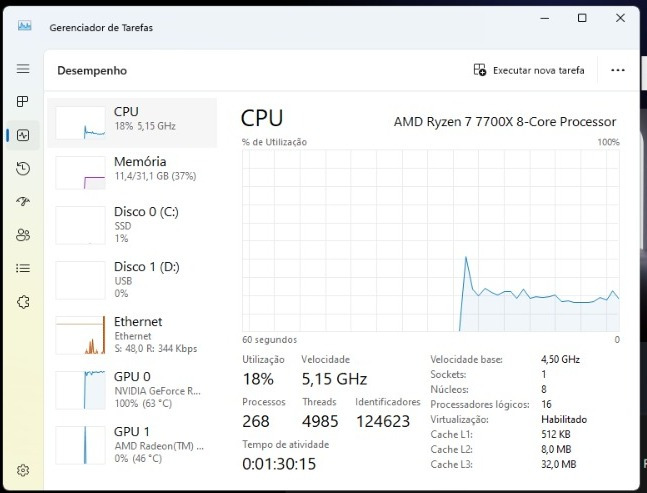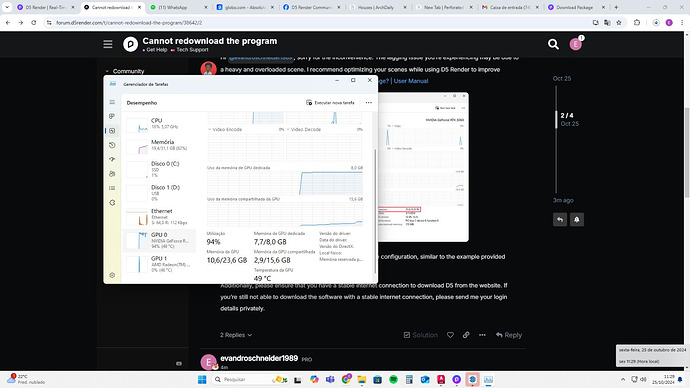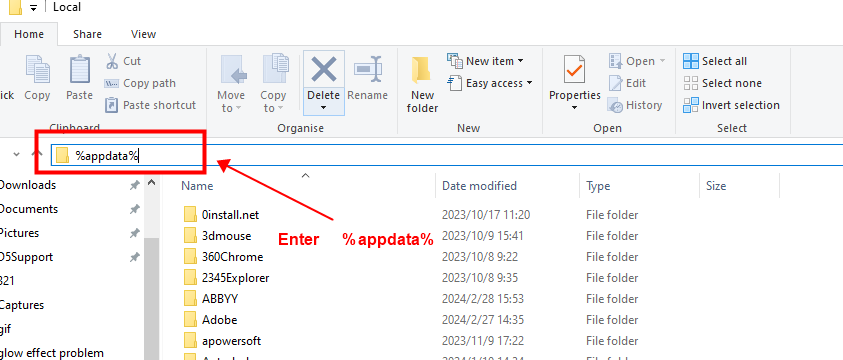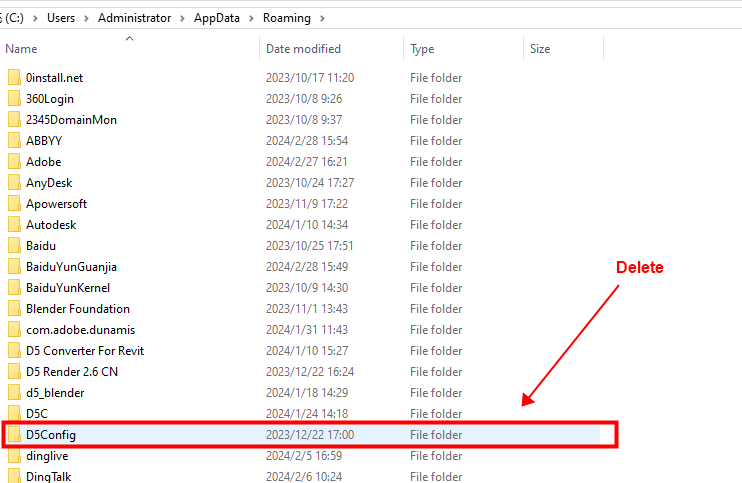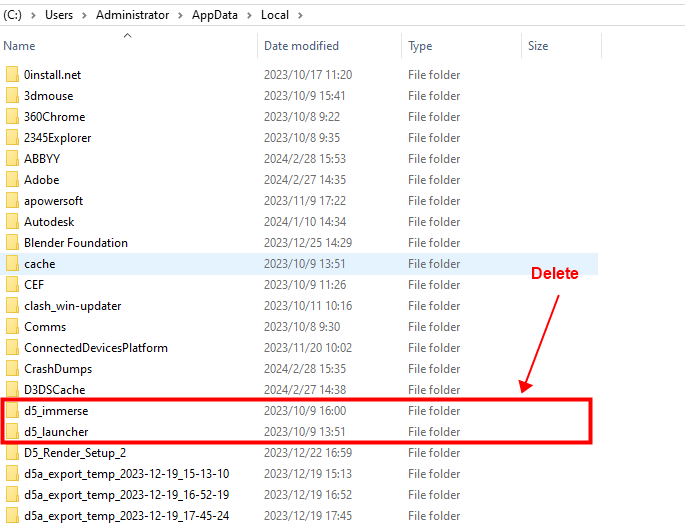Starting to edit a Project today, the D5 was lagged as hell, tried to power off the CPU and power UP again, same problem, cleaned space in my PC, nothing changes. Tryied to open another project, same problem. So i unistalled the D5, and tryied to download it agaim.
Now i cannot download it from the website! LOL. It keeps loosing conection, then tryied to download the full program directly, it said to me that in 19 days it would finish the download…
Guys, what i need to do? I have a lot of work to do, please help me
Hi @evandroschneider1989, sorry for the inconvenience. The lagging issue you’re experiencing may be due to a heavy and overloaded scene. I recommend optimizing your scenes while using D5 Render to improve performance. How to view and optimize graphics card usage? | User Manual
Would you be able to share a screenshot of your hardware configuration, similar to the example provided above?
Additionally, please ensure that you have a stable internet connection to download D5 from the website. If you’re still not able to download the software with a stable internet connection, please send me your login details privately.
Was working just fine until last night, i work almost everyday in D5 and never had any kind of lag.
My internet is working very well, nothing is showing problem but to donwload D5
What details of login do you need?
Hi @evandroschneider1989, the screenshot provided shows over 90% GPU utilization. At this state, your GPU is unstable and may cause D5 to lag so I’ll strongly recommend optimizing your scene while working.
Please I’ll also advice you restart your router and try downloading D5 again.
While GPU was at 90% i was working in multiple Sketchup and AUTOCAD archives, but the icon of D5 above was the downloader, that don’t work.
Restarted the Router, nothing changed. Could you send me the installer out of the site?
While GPU was at 90% i was working in multiple Sketchup and AUTOCAD archives, but the icon of D5 above was the downloader, that don’t work.
Restarted the Router, nothing changed. Could you send me the installer out of the site?
Hi @evandroschneider1989, I’m sorry you’re still facing the challenge.
Please I’ll like to recommend a complete uninstallation of D5 before attempting again.
- Enter ‘’%appdata%‘’ on your PC to find the folders with the d5 prefix on C drive
- Delete the folders and attempt reinstalling D5 again
1 Like