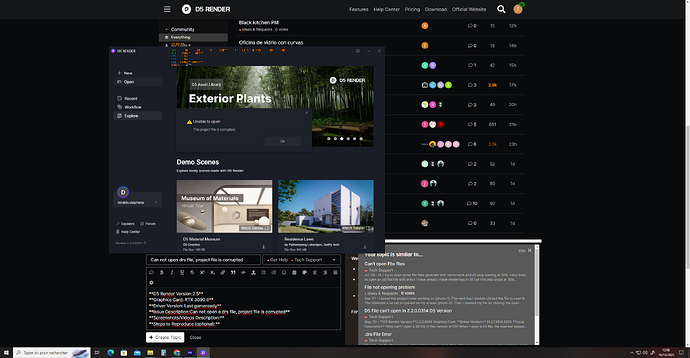D5 Render Version:2.5
Graphics Card: RTX 3090 ti
Driver Version: Last gameready
Issue Description:Can not open a drs file, project file is corrupted
**Screenshots/Videos Description:
**
Steps to Reproduce (optional): Just try to open…
Hello everyone and peace to men of good will.
I was working at the very end of a project, and i did a global save of my project in a new folder.
Then, i erased (and i will never do that again) the old drs files.
When i wanted to open the last saved drs file, i have not been able to open it again and lost all my D5 project… with the message : Can not open, project file is corrupted…
Is there anyway to help me ?
Thanks anyway but hope is gone a bit…
Have a nice day…
HI
Was the trash emptied? if you don’t do it, restore the files in the trash
If, however, you no longer have anything from the old one, see if in the D5 preview you open the history and see three files, back up the first one. If it opens after the backup, save it in the new folder you made, with sanva with name. This is what I would do
Hi and thank for your answer.
The trash was emptied.
However, i don’t understand what you call “D5 preview” and where i can find the history and the 3 files ?
Could you precise ?
Thanks anyway.
So when you worked on your files you were finally done, you saved, right!
Then you have to go to Recent, click on your file with the right button, a drop-down list will appear, go to history, it should open the temporary files.
i understand now.
The problem is that this drs does not appear on the recent projects, assuming it has not been open at least one time.
So no access to history.
But anyway, i did not know this access to versions history. So again, thanks.
1 Like
So I assume that the files are saved by the graphics program you use, have you never tried synchronizing the graphics files with the plug-in directly, first opening D5 with its New opening file then when it is opened synchronize your files
I actually do it.
The 3d modeled sources are here, if i understand your answer.
The only thing that is missing is the D5 project itself, D5 models, etc…
Ricardo, i am maybe beginning to understand what to do.
I am doing the test by re synchronising.
Hear you later !
Thanks ! Per la speranza 
The project file is still corrupted.
So will be my soul… +_=
Thanks again for your help, Ricardo.
Italiano ?
Sorry, I was having lunch, so, that’s how you have to start from the project files, if you have the plugin, in which graphics program do you use it?
Archicad, 3d studio max I have blender or SketchUp.
Stay calm and serene, tell me what program you use
Happy to speak with you anyway, i stay calm since i got a rest of humor 
I use max in this project.
E se preferisci, possiamo anche parlare italiano.
Mio padre è italiano, é io lo sono anche un po. Di cuore é di ricordi.
Bene, io sono partenopeo, provincia di Napoli la mia città è Torre Annunziata.
Quindi no hai difilcoltà a capirmi, mi sai dire il tuo files quanti MB è? se hai tanti oggetti pesanti e poi le mappature di che formato sono?
Mio padre è nato a Grumo Appula, vicino a Bari.
Ero con i miei vicino a Gallipoli ad Agosto 
Il mio max file pesa 380 mg, il drs corrotto pesa 5 Giga in totale, 93 Ko per il drs, il resto con Assets and Ressources files.
Gli oggetti persi erano quelli di D5, con maps di D5 pure, per quelle che non erano sincronizzate da Max…
Bella, Torre Annunziata 
Sono passato a Napoli il primo Settembre, per trovare una maglieta bella del Napoli da regalare a mio figlio :))
Dai, torniamo al lavoro 
Allora il files che avevi prima D5 ha i riferimenti dei suoi oggetti. è hai fatto male a buttarlo, Ce un detto che diciamo al sud Italia che non si butta niente puo sempre servire. Allora sei un Pugliese, mi fa piacere, ma tu dove vivi adesso, se me lo vuoi dire.
PS: da quello che racconti l’unica alternativa devi allegerirlo il fils max, come si fa in autocad cancellando tutte l’imondizia, poi creare dei layer per caricare oggetti come alberi macchine e altre cose pesanti, è dare un nome adeguato al layer in base a quello che ci metti. Poi salvi il vecchio files, spegni i layer creati e lo salvi con un nuovo nominativo, cosi il files e più leggero, a questo punto lo sincronizzi, vedi se si apre, poi fammi sapere se funziona in questo modo. Poi il resto lo carichi piano piano aprendo i layer, se funziona questa strategia
Ma che 3d max usi, è del 2023, perchè non so se il 2024 funziona bene con i plugin