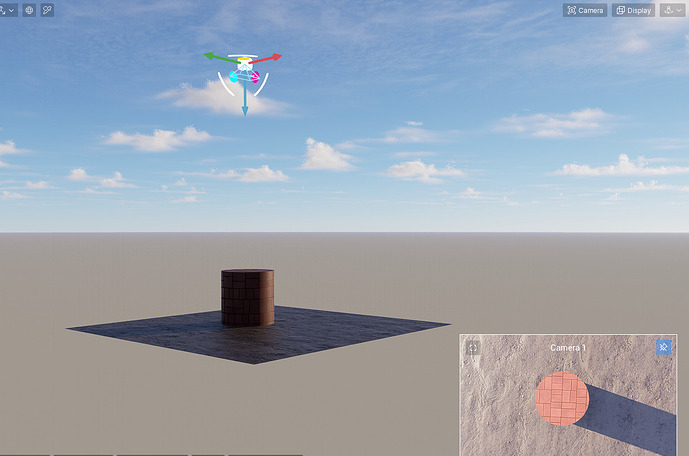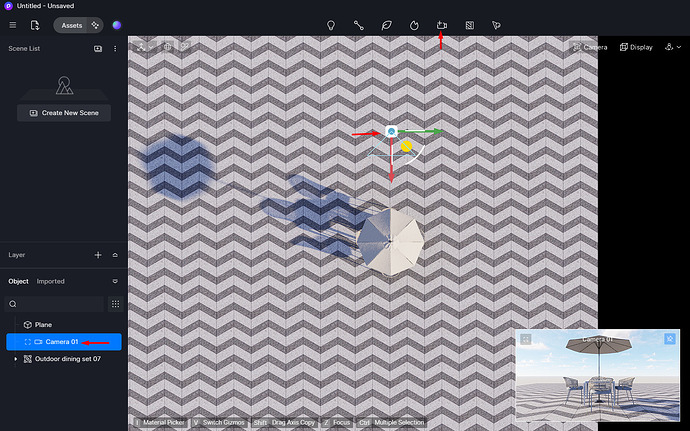When i’m placing my cameras in top view mode, sometimes one of the previous placed cameras get out of place. Already tested in other computer and the same problems occurs. Maybe It’s a bug of version 2.8. I’m using the widget of “advanced camera tools beta” to set the cameras in place.
Hello, @joaoirra
Sorry for any inconvenience caused. I’m not quite sure about what you want to achieve. Do you want an aerial view animation? or just a top-view image of your project? Could you provide more specific details on this issue like a photo or video? I tested the camera on my end and it works fine, see the attached screenshot.
Usually I create my camera using “top view” with the widget of “advanced camera tools beta”, rename it so it doesn’t have the same name as others cameras also created, and then from this placed camera i create my scenes. The error that i’ve noted is when creating multiple cameras like this, sometimes one of the cameras get out of place
Hello, @joaoirra
I’ve set up a sample scene with multiple cameras using the camera widget, similar to your setup. However, I wasn’t able to replicate the issue on my end. Could you please send your files to support@d5techs.com for testing and a thorough investigation? Also, include the complete forum link and tag me for easy tracking.
Thanks!
Hi,
I’m using D5 2.9 and I’ve got the exact same problem.
I keep placing my camera on the right spot and it moves without any modification. Of course, I checked if I was still in the setup mode of the camera but no. The camera is in a group and when I move whatever object inside or that isn’t linked to the group, the group will be out of place in the video mode. I cannot catch how to not have this bug.
Did you fix your issue?
Hi @a.m.callega Could you please send us the D5 file (entire D5 folder) so we can test the issue in our environment and determine the best way to resolve it? Kindly share it with the tag “Anthony_Forum” and include a brief description of the issue at support@d5techs.com.
Kindly collect log file and share with us as well D5 Support Tool - Get Help / Tech Support - D5 RENDER FORUM
I didn’t. Im’ just giving a break of D5 render, maybe they fix this issue with an update in a close future and i try it again.