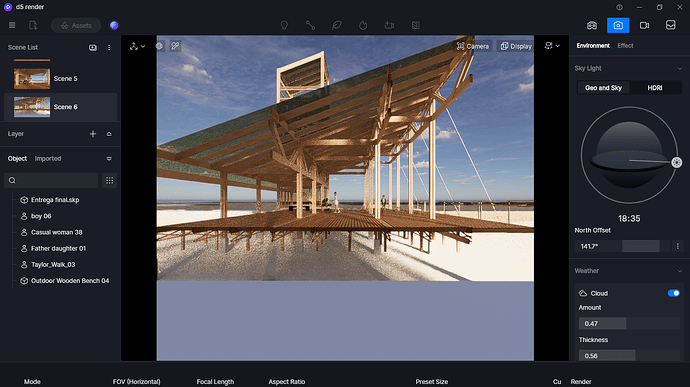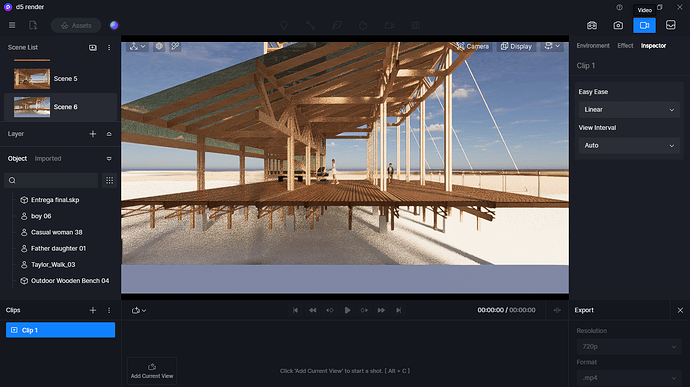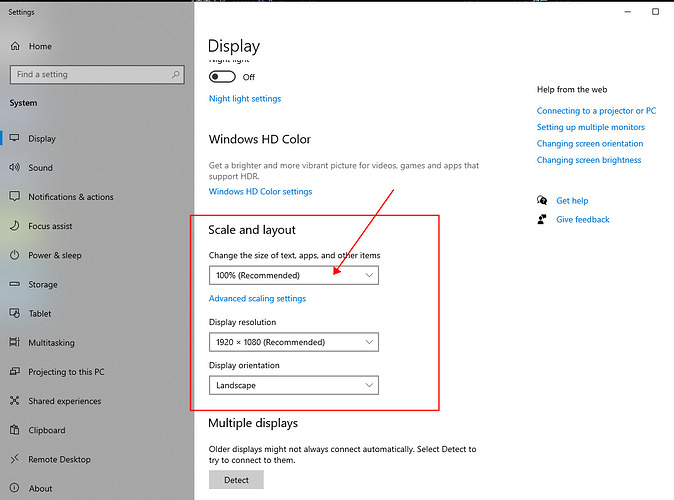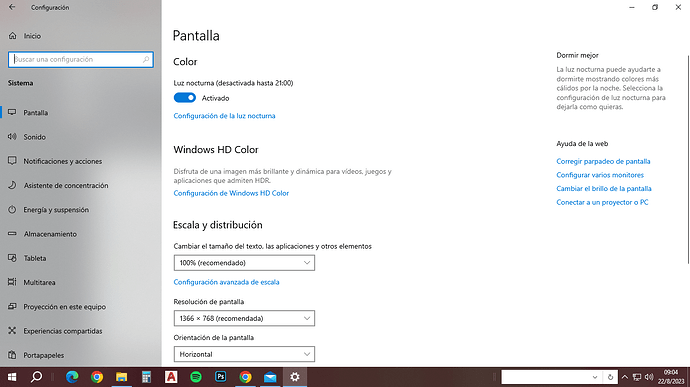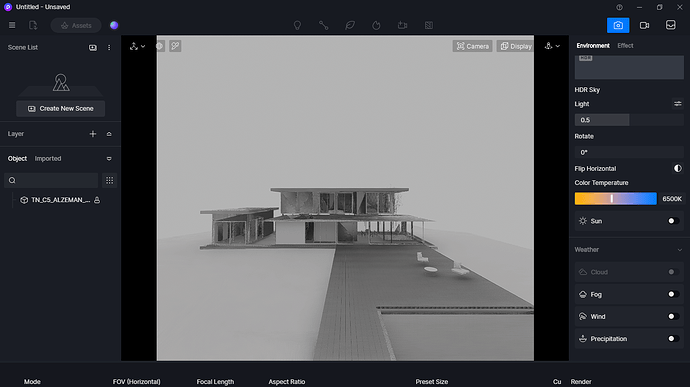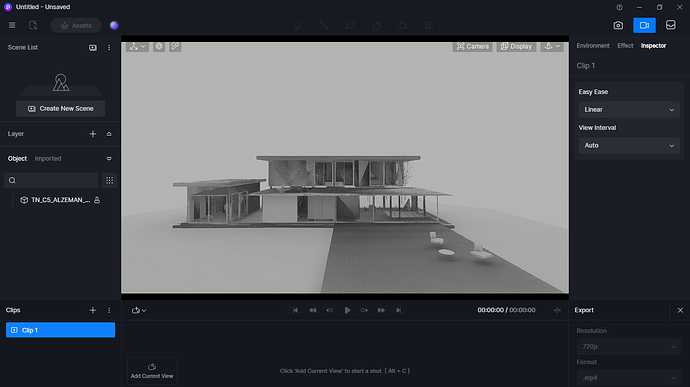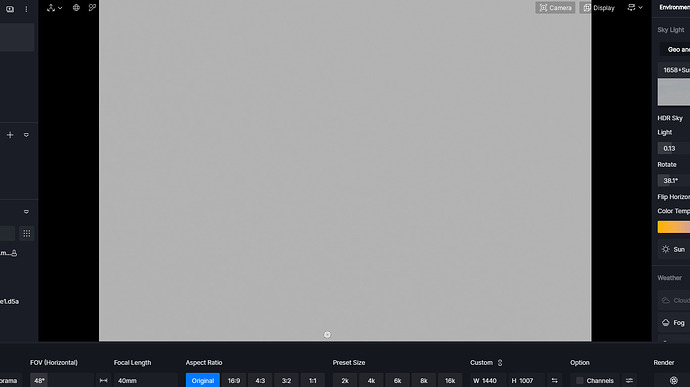Yeasterday I dowloaded the latest free version of D5, I’ve been using an old 3d model to get to know the software, but when it’s time to make a render image, the bar tool doest show, it’s like it’s hidden. I don’t think the problem is with the settings of my computer because when I try to make a video the bar shows. Anyone has any idea of what’s happening?
Hi mate, Did you open these widgets in the Preference?
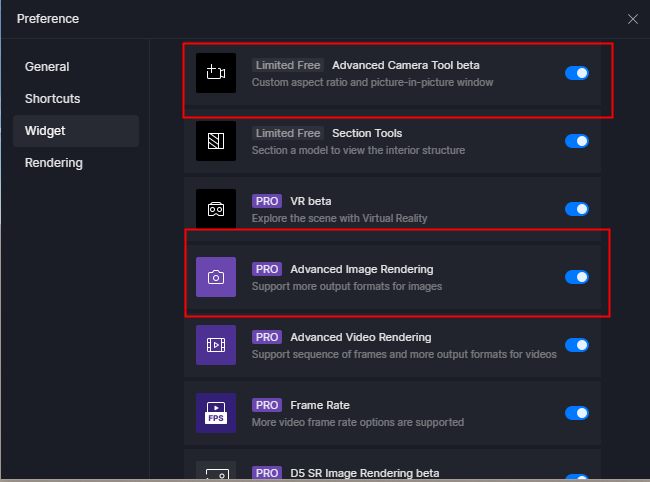
Yes! It doesn’t seem to be the problem. This is what it looks like when I open the camara to export an image and when is for recording.
Got it, Can you check the settings here, it seems like the size of it is nearly 150%. Also, you can open the " Adaptive System Scaling" in preference and check the result.

Have you tried the “Adaptive System Scaling”?
I tried scaling directly in the monitor, but still it doesn’t appear the display to render. If I click to make a video, the display shows, only to export a render image doesn’t show.
Hi, I tried 1366x768 resolution and reproduced the problem, can you set a normal one like 1920x1080? Also, I will report this issue, maybe we can fix it.
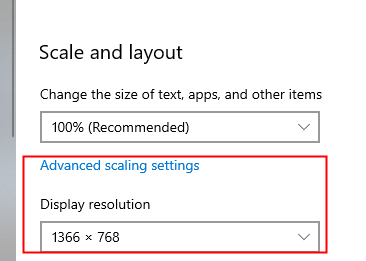
hi mate, your screen is 1366*768? Why not upgrade it to a normal fullHD one?
We are considering whether to support 1366 *768 screen, and if you have any suggestions or reasons to share, feel free to tell us, thx!