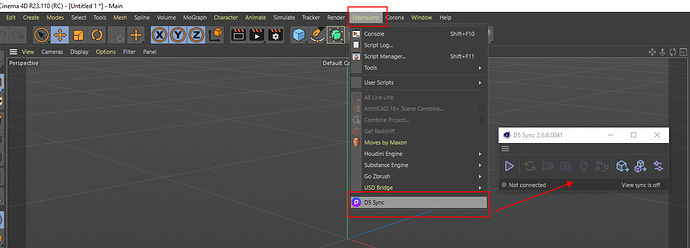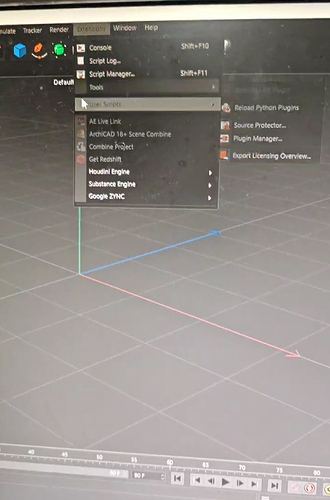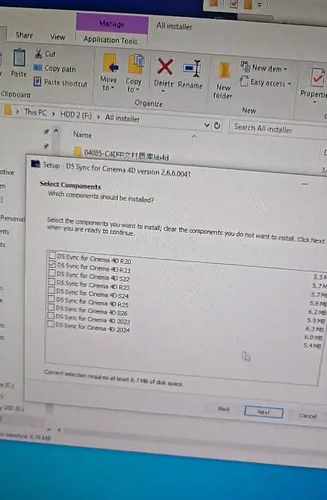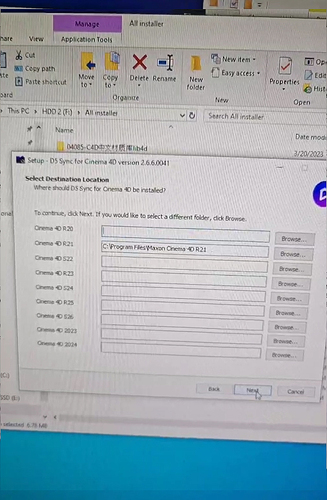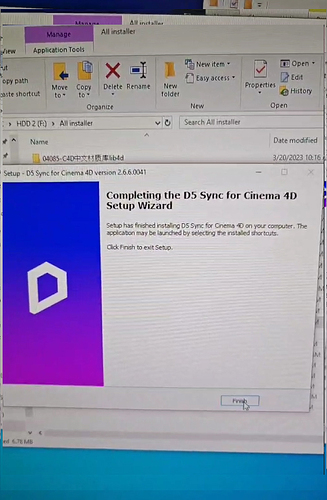Sync for C4D does not pop up what am I doing wrong?
Please tell me your version of D5, C4D and the plugin.
Hi @leylandink,
There are quite a lot of intermediate versions of the same large version of C4D, and the intermediate versions do not support plug-ins equally.
Please check the version of C4D, it is recommended to upgrade your current large version of C4D to the latest, and then reinstall the converter to try.
Leah
hi Leah, i am using C4D R21, i installed D5 render 2.7 amd D5 converter C4D too but i cant find where to sync C4D and D5?.
can you active the sync toolbar by clicking ‘extensions-D5 Sync’?
may i know how to do this— active the sync toolbar by clicking ‘extensions-D5 Sync’
Hello, it seems that the plugin was not successfully installed.
Please try to reinstall the latest plugin in another location on your PC (not C Drive): C4D Rendering with D5 | D5 Sync for Cinema 4D - Workflow / C4D - D5 RENDER FORUM
-
Can you check that you ticked the corresponding version(R23) when installing?
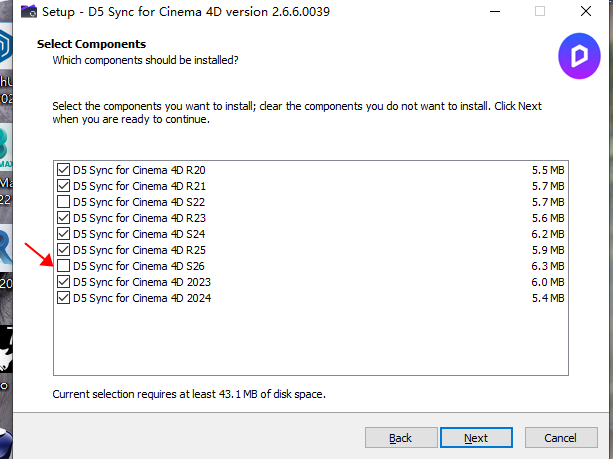
You can manually paste the installation path on your PC here after ticking that.
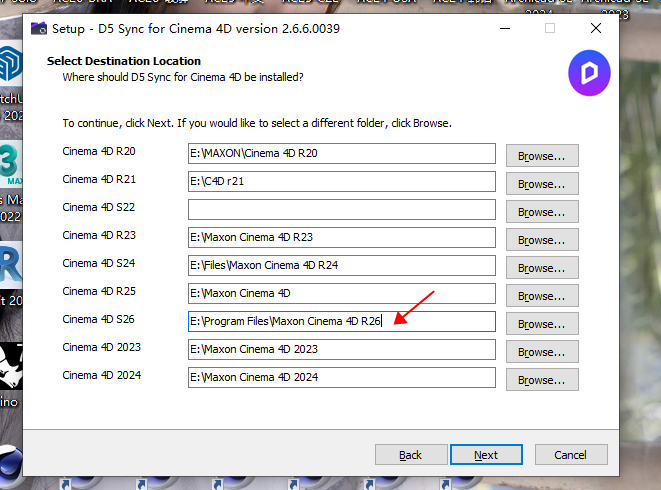
-
Try updating the C4D version to a newer minor version. In most cases, after updating to a slightly higher minor version, the plug-in should display normally.
[quote=“jcxchong, post:10, topic:23813”]
great, you can also try to install it in a different path, not C drive
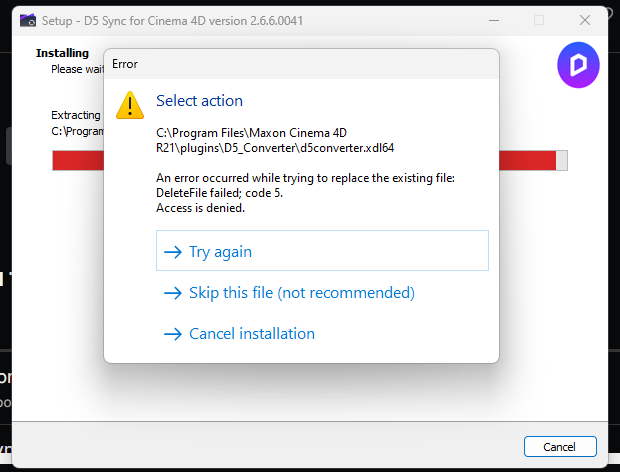
Im afraid it wont let me install again. What am I doing wrong?
It seems that there are leftover files, can you install it properly if you choose to skip it?