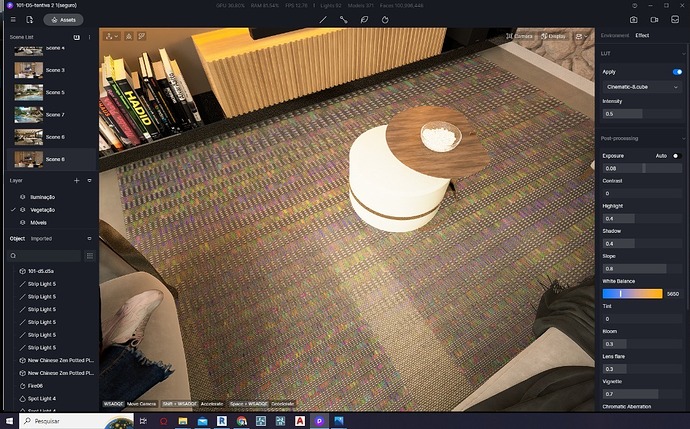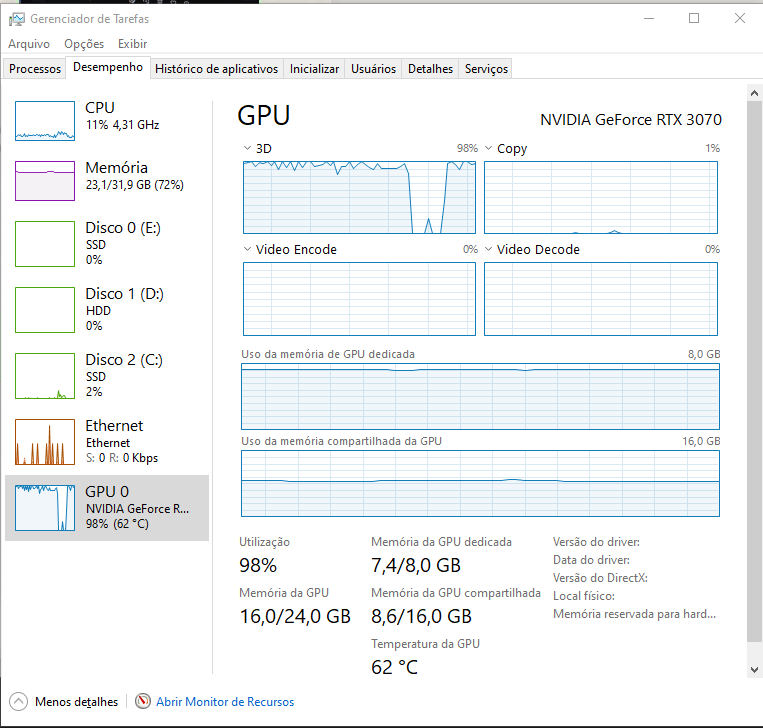D5 2.4.2.1061
RTX 3070
Driver Version: 31.0.15.2802
I’m working on a complete house project, with lots of details, assets, textures (relatively heavy). Often some textures get corrupted (it’s not specific to a texture, it’s happened to several). This bug is not only in view mode, when it renders it also stays. It only ‘resolve’ when closing and opening the D5, however, after continuing to work, other material will end with the bug.
1 Like
Hi mate, this problem happens when the VRAM is not enough, and you can see that the GPU are consuming 98% on your computer at that time. Please try removing some objects in the scene that are no longer in use. Also, please try deleting the base color map, then use Control+Z to undo that, this way should also recover the texture with no need to reopen the file.
If the problem persists, can you send us the scene file for further investigation?
Thanks,
Oliver
Thanks for the answer. About the vram, even using all the vram of the 3070, there was still a surplus of system memory (reserved ram). I insist not to make a big investment in a gpu with more vram (3090) and the problem persists. How do I send the file to you?