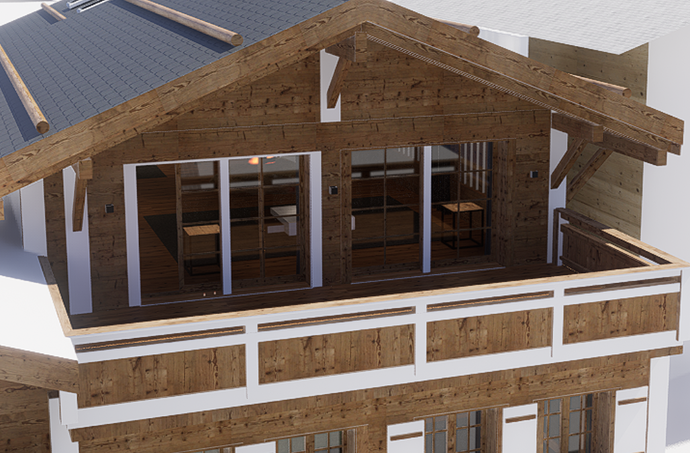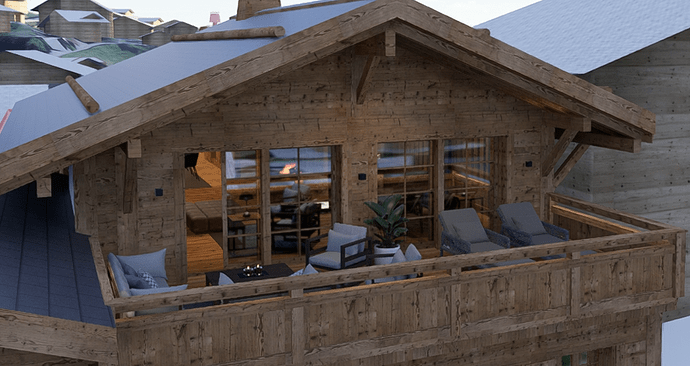*D5 Render Version:2.11
**Graphics Card: Various
**Driver Version: Various
**Issue Description: Brooken Objects to other Computers
**Screenshots/Videos Description:Down
**Steps to Reproduce (optional):
Hello,
We use D5 version 2.11. We use multiple computers and have never had a problem.
Now, with one project, we’re having trouble opening it, and the others can’t. It crashes when opening. We try “Safe As” and the file opens, but it doesn’t display objects like lamps, furniture (sofa, table, kitchen furniture). The objects are there, but everything is transparent. What can we do to get it working again?
Thank you very much for your help.
Uploading: broken interieur exterieur.png…
Uploading: broken interior.png…
Uploading: correkt interieur exterieur.png…
Uploading: correkt interior.png…