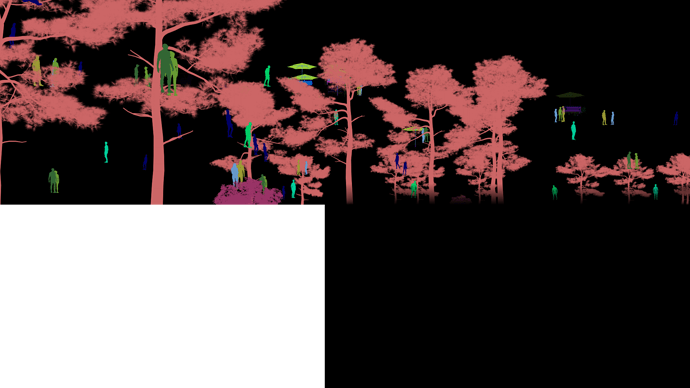Hi, I have done some renders in D5 and everything looked pretty fine, but last day while I was rendering I keep getting some renders with black spots, also the channel are strange with objects floating around, does someone know what is the issue.
I am using RTX 3060 Ti
Hello, do you have VR devices connected to your pc or D5 when rendering the photos?
Also, please check the video driver versions, and keep it updated.
If the problem remains, please let me know whether the problem happens to this specific file, and what is the resolution of the photo.
Thanks,
Oliver
No i am not using any VR devices, and my graphic card driver are up to date.
Everything was working fine, I would render 4K images in about 15minutes -20 minutes max. Now the rendering take forever. Yesterday 2K resolution rendering was taking 2 hours to render.
Today i tried a render farm solution with 2*3090 RTX and a THREADRIPPER PRO CPU, and i had the same issue while rendering a 4K image.
There must be something wrong. I would love if someone could take a look at my file and see if they can notice anything strange that is slowing down rendering.
Kind regards
Hi, it sounds strange, the problem happens to a specific scene file, right?
Normally, if a scene has too much glass reflection, or high-quality models, then it takes more time to render it.
Could you compress the scene file then send to my email ziyin.zhu@d5techs.com ? Our tech team will test and check the issue cause for you.
Please let us know which scene or clip to render and what the resolution is.
Thank you for your fast reply, we have 11 clips saved for animation, you can test any of them, the resolution that I am rendering is 2K, can I provide you with a google drive link?
yes, you can share a google link with me.
I have just shared my compressed file with you. Thank you again, looking forward from hearing with you
Hi, we tested the scene, and yes, it really took some time to render. Because in this scene, there are many high quality plants scattered, and the resolution is high (2k video).
So you may turn off Cloud because some clips do not have sky in their shots.
Besides, we will optimize the algorithm for better performance. Since this project is large, it requires more RAM and VRAM, I guess your RAM should reach 64GB, right?
No my RAM and VRAM do not reach 64 Gb, i guess that was the issue. I had to use render farms in order to render everything. Thank you for your response
1 Like