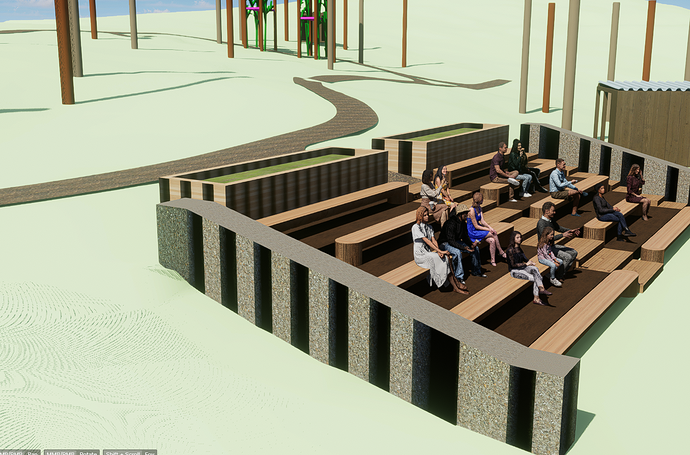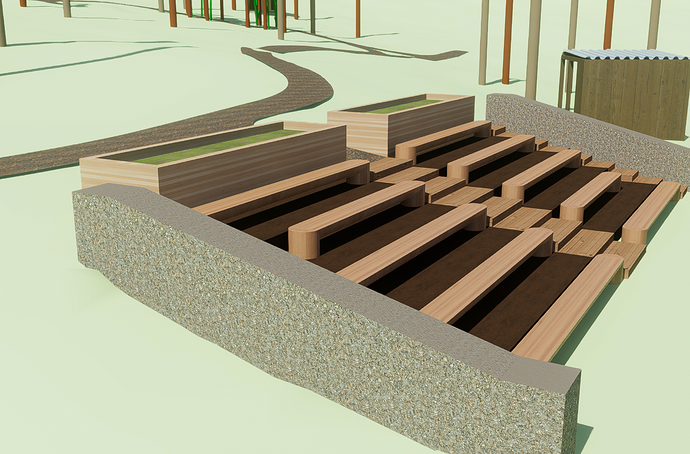I’m a new user to D5. I’ve been watching several Youtube tutorials to get orientated with the program and I’m running into this issue early on and I have no idea how to fix it. When I go into “Precise” mode and when I’ve done some test renders, these black lines/bars are appearing all over my textures assets and the models without textures applied yet.
I’m working from a Rhino model. I open D5 with the model in it’s exact location in Rhino.
I’ve updated my graphics card, I’ve uninstalled and reinstalled D5, I’ve checked different lighting. You can see from the photo, that in the human assets are also appearing with those black lines.
I’ve read through the help forum, checked reddit, and searched through Youtube for problems like this and can’t find anything. Any help would be greatly appreciated!
Thank you
D5 Render Version: Up-to-Date
Graphics Card: GTX 1660 Ti
Driver Version: 552.22