When I change some of the default materials, the preview icon stays the same. For example I have green aluminium which in the preview icon in the local saved assets shows up Silver.
You will need to make a new thumbnail for that material. Then right click on material and select thumbnail.
I understand. Do you expect this to be fixed in the future ? Because creating thumbnail for each material is obviously not the best solution ![]()
yes, we have the plan to optimize this part. For now, still need to customize them:
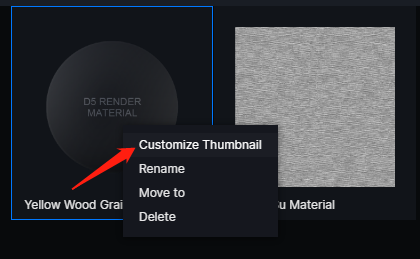
I understand. I am sure you will get things right in the future. Thank you for the immidiate answer! Have a good and smiley day ![]()
1 Like