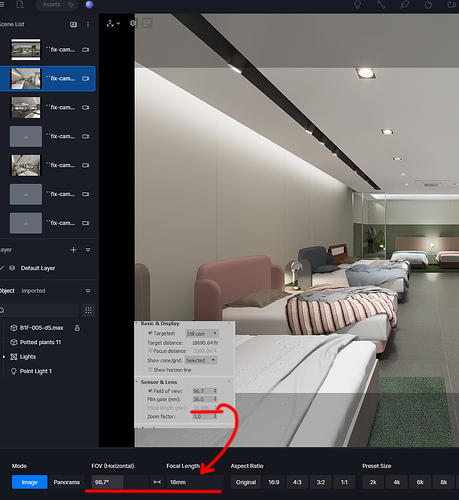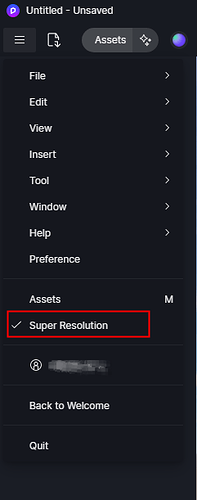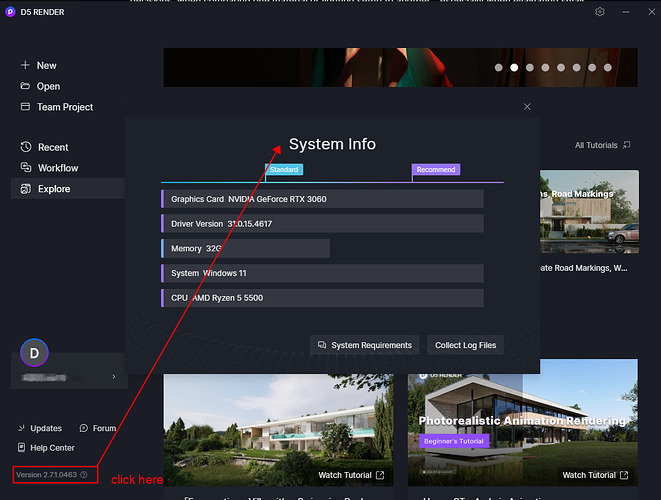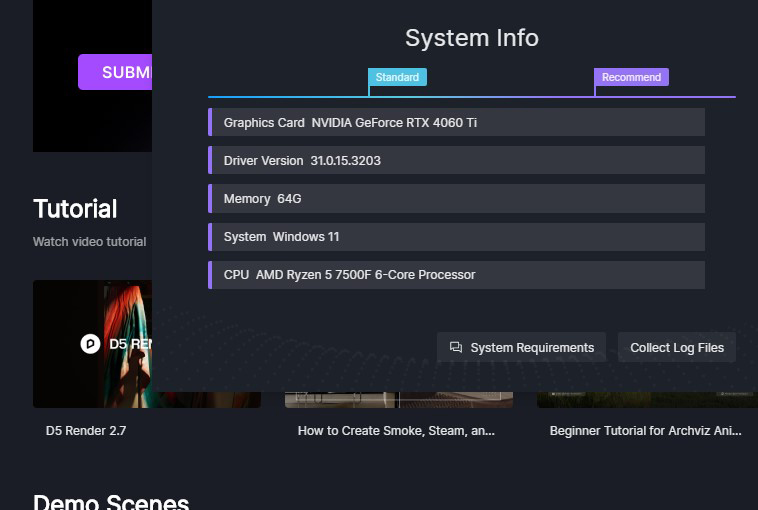The anti-aliasing problem appears by increasing the resolution
Is there a solution?
The d5 version is 2.7 and the graphics card is rtx4600ti
Also, there is a slight difference between the 3dmax camera and the d5 camera.
I think the image is out of place because it seems to have been rounded up to 2 decimal places, is there a solution?
Hello. This slight difference in focus is currently within the expected range. D5 cannot support precise focus to such a fine degree for the time being.
Regarding the jaggies, what resolution are you currently rendering at? Was SR turned on?
By the way, which specific version number of D5 are you currently using? I also suggest you show me your system info.
Hello, you can turn off SR to try if the problem still exists.SR can increase the speed of image rendering, but it may lead to some loss of detail.
If turning off SR doesn’t help, I suggest you send us your scene file and log.
This post shows how to collect logs. D5 Support Tool - Get Help / Tech Support - D5 RENDER FORUM
You can share a link here or send your file to our email. (support@d5techs.com, please describe the problem and attach the link of this post to your mail)
Hello, in addition to the stairwell in the image, it’s getting dented
3500*1969 resolution
I will send you the original file by e-mail
Thanks for your files, we will check them. ![]()
Thank you. The d5 render is a very good program. I have been working for 25 years on architectural cg.
I hope these small problems can be solved well and become a d5render program that develops further