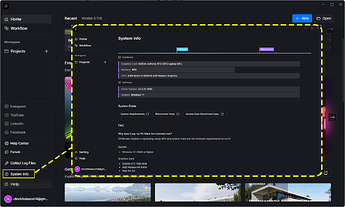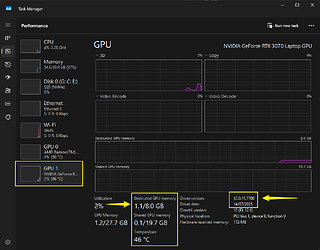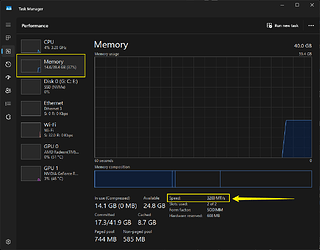D5 Render Version: the most current
Graphics Card: rx 7700 xt, ryzen 5700x, 32gb ram 3200 mhz
Driver Version: the most current
Issue Description: d5 render minimizes when it reaches 11% of a project that previously opened normally and remains open in the task manager, but when you create a new project it opens normally.
How do I revert this? I’ve already tested the same project on another PC and it opens normally.
please help me
I apologize for the inconvenience. Does this occur only to specific files?
Please also send the following information of the 2 devices. I would like to know the difference when it comes to performance (GPU VRAM) since it only happens to a single device, and it is file-specific.
-
System Information
-
VRAM: Please try opening a file preferably a Demo Scene File.
- Memory Speed
We currently have an issue with AMD Drivers Version 25.10.1, can you confirm if this is the current version you’re running?
If you’re running that Driver Version, please do the following:
Solution:
-
First, close D5, then delete the files in the following two directories. If you can’t delete certain files, simply click “Skip.”
%AppData%\Local\AMD\DxcCache%AppData%\Local\AMD\DxCache
-
Roll back the driver:
- Download from: https://we.tl/t-EryIFyzCFE
We’re also reaching out to AMD directly to address this issue. We sincerely apologize for any inconvenience this may cause.