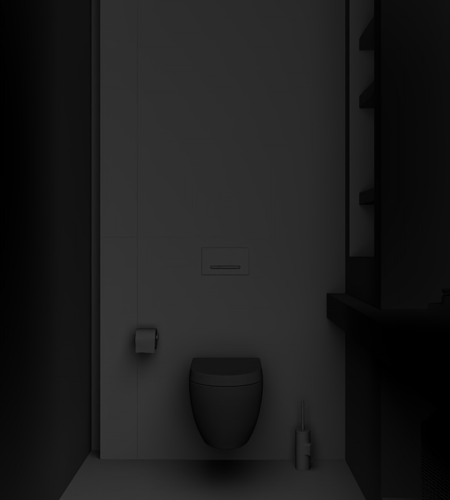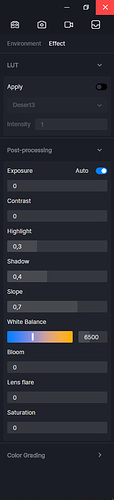My ambient oclussion map is too dark, any solutions?
-Ambient Oclussion in other project:
-Ambient Oclussion too dark:
D5 Render Version: 2.1
Graphics Card: GTX 1070 ti
Driver Version:
Issue Description:
Screenshots/Videos Description:
Steps to Reproduce (optional):
Hi Humbe.
I also have a GTX 1070 card, to solve the problem I go to Effect and I adjust the intensity of the light that lightens the image.
remove the automatic and adjust it.



1 Like
Hello, if you render again will the same problem happen? I think you can turn off auto-exposure and adjust exposure higher as RICCARDO suggested 
2 Likes
I tried to increase the exposure value and the intensity of the lights but didn’t work
I changed like 20 things and i still have the same problem