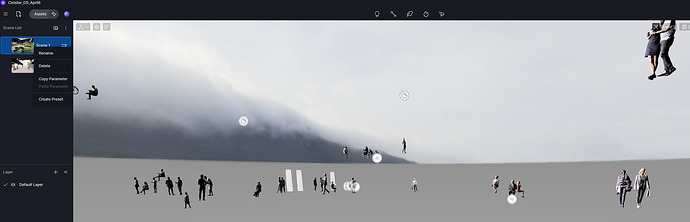I closed a project (maybe it crashed?) and when I reopened it all my materials, all my assets both d5 and imported are all gone. weeks of work gone. what happened how can I fix this? please help
D5 Render Version:
Graphics Card:
Driver Version:
Issue Description:
Screenshots/Videos Description:
Steps to Reproduce (optional):
that’s when I start d5 from revit. When I open just the D5 file, there is only people. not even a building. ??
Hi colleague, I would like to help you, if D5 opens you have to add some images, to understand if in the drop-down menu on your left there is your project with the resources, with the initial Revit project, if there is, that you have given it a name, you have to unlock it and click on it, so it is selected. On your right, its values will certainly come out, as when you select the materials. The coordinates are the scale, you have to check this, compared to the resources of D5.
The model is gone from the list of objects on the left. I don’t understand what has happened.
If you don’t have the template then it means your project hasn’t loaded it. This is the only hypothesis I can think of.
You have to open the file in Revit, always rename it with English letters without quotation marks in any way abnormal, then check the scale which must be in metres, then synchronize it, see how it goes. If this doesn’t load it then there is something in the plugin that isn’t working.
If it works and loads it, all you have to do is merge with the old D5 files that have its D5 program resources, so you won’t lose anything, if the coordinates haven’t changed.
thank you for your help. please, how do I merge my autosave files so that they replaced?
when I start D5 in Revit, it used to say select local file (or something). Now it says select sync project.
when I open the asset folder that is with my project drs, most of the status of the files are cloud, some are green checkmark.
what I open the asset folder for one of my backup autosaves, all of the folders are empty
you can see in the scenes, what it was, and now it is empty but for the people
Hi, sorry if I answer you now, what I can tell you I have never used the cloud to manage my work, I always make copies on an external disk in an annual work folder, with customer references, I also do the same thing on the my laptop. This is because I have more than 30 years of experience with other programs too, it is a form of protection.
Maybe this is exactly what isn’t working, the direct connection to the cloud, maybe the program with the new update has lost some mileage data in that sense of your work but it remembers the objects and people you put in these files.
I am a concrete person and I try in every way to overcome the obstacle. You should open as you were doing which I explained to you previously, but perhaps I wasn’t clear in making you understand that renaming the revi file with the entire project and synchronizing with the open D5 file where the D5 resources are located happens in that case the fusion, that is, the same program when it loads in the first phase, reaching 99% you have to go to D5 and say that you want to merge the old files with the new one. But when it loads in the second phase you will see the merger, then you have to save it and rename it with the name of the new revit file that you renamed in the specific folder of your client, not the cloud.
As for the cloud you must be the administrator when opening D5 files, I have to inform you how to solve this dilemma.
I hope I helped you, sorry for the English
Hello,
I saved the revit file with another name and chose the exisitng d5 project to sync it and saved it with new name. It loaded the revit file, but none of the assets or materials and so am back at the start.
'm sorry it didn’t work. Usually when I have an old project that I have in D5, and I modify that project or a new one with the same textures, I do this merge operation to have the same objects, textures and environment already set, without wasting time redoing it.
Reading carefully what you did, you made a mistake in the step and that you had to synchronize it and merge it with the old D5 file, and then see if everything was ok, if everything had loaded, and then save it again with a new name.
Then another thing but the history of your old D5 project, which is found on the preview, just right-click you see the history command, by opening it you saw if everything was there and then you saved it, you did this operation?
However you have to solve the problem with the Cloud, perhaps by opening ‘this is an idea’ as an administrator, or you have to wait for someone from the D5 team to give you a hand to connect to the Cloud.
I salute you good work
thank you for your help. I’m not able to right click on history view, nothing happens.
thanks again
1 Like
can you please tell me how to merge? Everything is off the cloud now and the folders are no longer empty, I just don’t know how to merge the backup files with the project
Hi, if you have taken everything from the cloud, all you have to do is open the D5 file and open the updated Revit file, ‘that is, with the new changes you have made’. Then if they have the same save name, both D5 and Revit, just synchronize it. If it happens that it doesn’t load everything from the 1st phase to the 2nd phase and the last step then it will ask you to merge. But I think it won’t happen because the old Files D5 was made from the same revit files, if you didn’t change the save name.
Try it this way.
1 Like
Hi,
Does your workspace exist as a local path and the Revit file then network path? You can try what riccardofortelli said.
1 Like
Where you able to fix your problem? I’m having the same issue
Hi @vcantera ,
Sorry for your issue. Are your model files and workspace saved to a local path or a network path? If they are saved in the network path, recommend that you move to the local path and try again. If the problem persists, let me know. 
Best