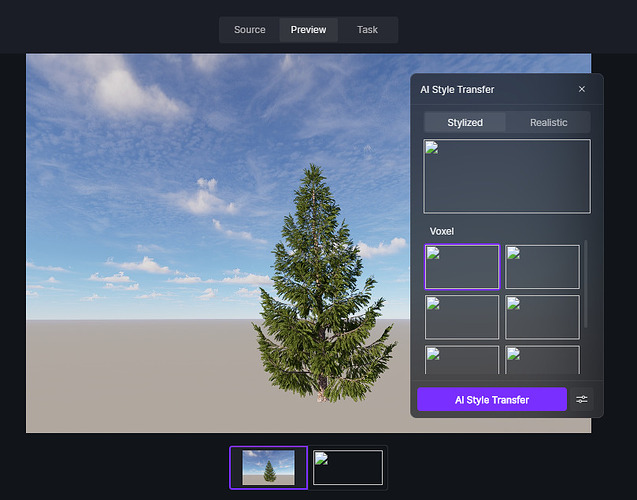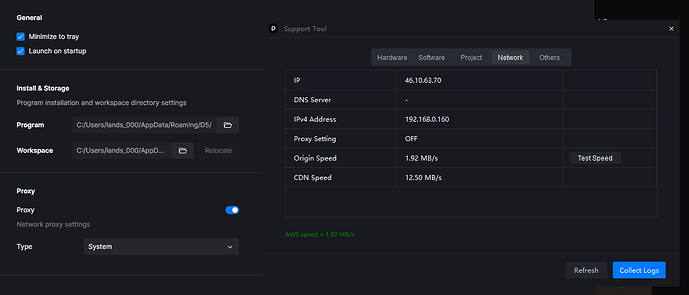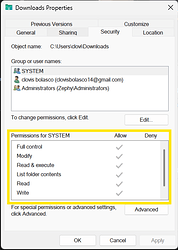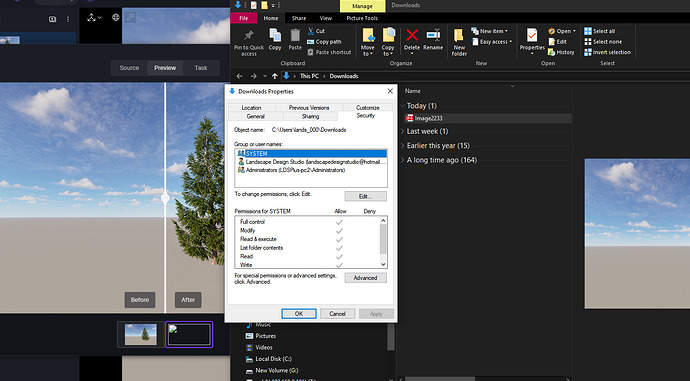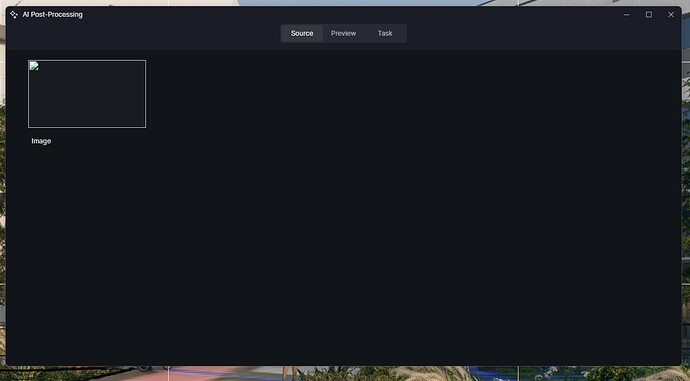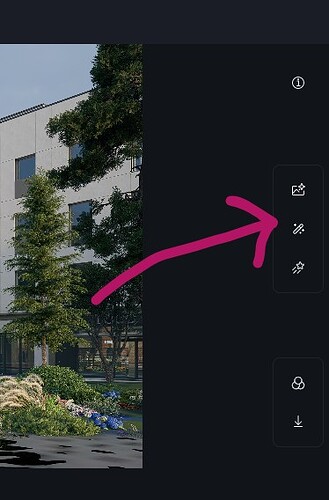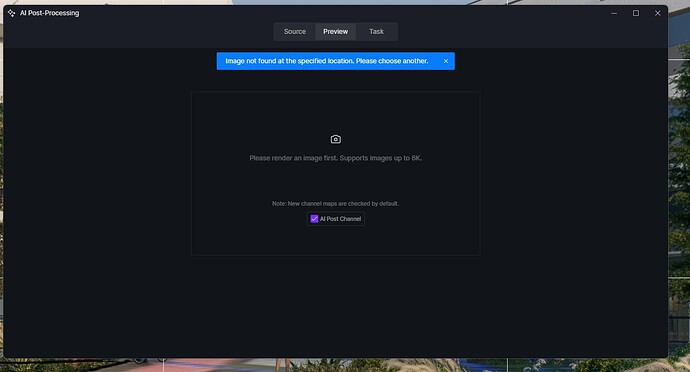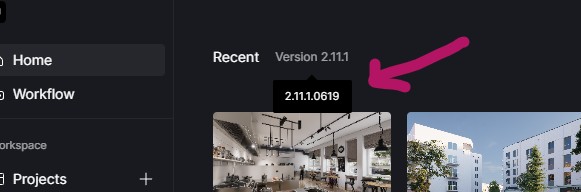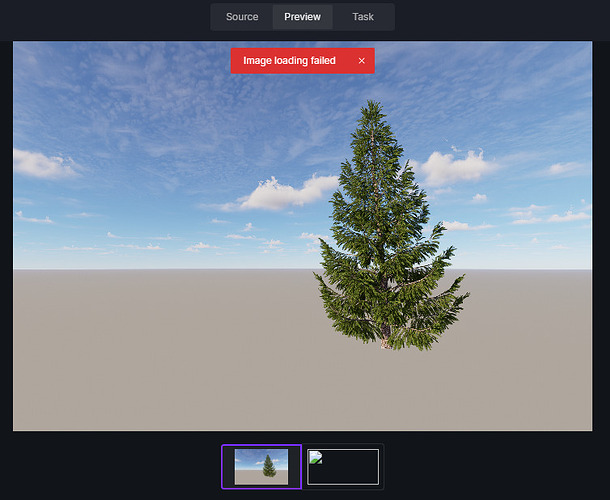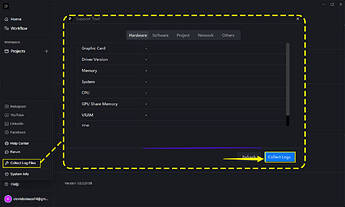**D5 Render Version: 2.11.1.0616
**Graphics Card: RTX 2060
**Driver Version: 32.0.15.8097
**Issue Description: AI post processing produces broken / not available images. Menu thumbnails broken as well. Pop-up says ‘Image loading failed’. As i tried to troubleshoot this problem, i did saw similar topics but no clear ‘fits-all’ solution. As i understands it has something to do with firewall/IPs. I did tried reseting router and / or chaning network, even with hotspot from phone - but with no success. I also tried turning proxy setting ON, but when i use the support tool it still stays as OFF there.
I have a second computer on the same network with another PRO license and works just fine.
**Screenshots/Videos Description:
Can you check if you have Read & Write Access to the folders where these files are located? Or better if you have full control. Please check.
- Where are these files stored? Are they in cloud storage? Network Path? Or purely local path?
- Try to save them in a different path, perhaps in Downloads.
Hi, @Clov
Yes i have full access for every folder on this machine. My process is to save local, then the folder is synced to cloud. The problem started happening two days ago, and i already use D5 for half a year maybe. I did not change my process in this time. Anyway i did try saving to different (personal folders), also to desktop or the downloads folder. The result is the same:
I had that happen today…just tried a second time and it worked…not sure why.
Hi Scott,
You just run AI process again or just restarted the program?
I apologize for the inconvenience. Please try to update to 2.11.1.0619 and see if the issue persists.
Hi @arch.pxl
Please check the file’s storage path for rendered images (not the image file name,but rather the folder where it was stored) if it contains special characters such as ‘&’ or ‘#’, (‘#’
- Try to rename it purely in text only, then try again.
Thank you for your help.
I solved this problem yesterday evening. Surprisingly, it worked in previous versions. I changed the name, and everything works now ![]()
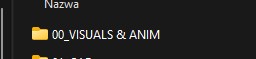
I just upgraded to the last version… still no change. I saved to local folder without symbols in the name, also tried saving to desktop.
This seems to be a different issue since the error prompt is different. Can you generate a log file for us? You can send it to me via forum messages.
Hi @arch.pxl
Just to clarify, you reverted back to which version? And it was only fixed when you reverted back? Does renaming the file when in 2.11.1.0619 not do anything?
Hey, I probably didn’t explain it very clearly – when checking whether AI works on saved visualisations, I quickly noticed that the problem was the name of the folder where the visualisations were saved.
The name contained a special character ‘&’ (01_VISUALS & ANIM).
The files were saved correctly, but AI couldn’t see the rendered files, which caused problems.
Version D5 was the latest, after the update ( ver 2.11.1.0619).
The problem did not occur in previous versions of D5, and the directory structure was not changed, contained special character "&"
I solved the problem by changing the name of the save folder to a version without the special character.
The only inconvenience is changing the file paths in general, but that’s not a big problem.
Thanks for your help!
In my case the cause of the problem with AI and ‘Image loading failed’ was an Outbound rule in Firewall which was set to block Adobe pop-up.
Make sure if you have any types of rules to check if they are set to apply to “all programs that meet specific conditions” rather than to apply to particular program “This program”.
The rule was old and D5 was working fine along with it until particular update i guess.
Thank you @Clov
hello, Just to clarify. This is curerntly happening to me too. The image loading fails. I have tried the outbound rule for d5 but nothing changes.
The only thing is if i wait for about 10 mins, the image will load. But is that normal for the A1 processign?
Hi @login
Please confirm if the error only happens with specific AI Tools or with all AI Tools inside D5 Render? How about your Online Asset Library? Are you able to access and download them?
Try to check the following:
- Save the rendered image in a different file path, preferably a purely local path.
- If you have Antivirus or Firewall software, temporarily disable it and see if the issue persists.
- Switch to another network or use a VPN just to check if the issue persists.