D5 Render Version: 2.10
**Graphics Card:**4090
**Driver Version:**32.0.15.7640
**Issue Description:**I cannot use AI features in D5 for long time. Please help!
Screenshots/Videos Description:
Steps to Reproduce (optional):
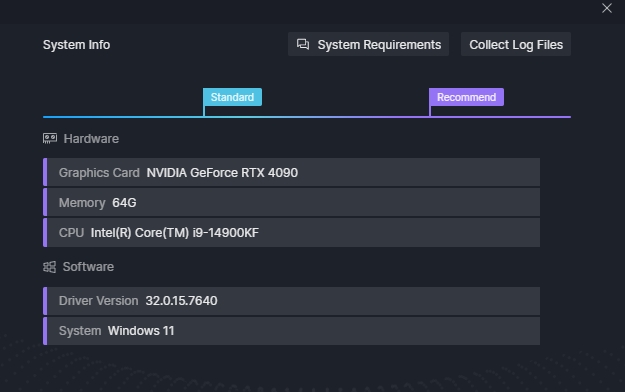
D5 Render Version: 2.10
**Graphics Card:**4090
**Driver Version:**32.0.15.7640
**Issue Description:**I cannot use AI features in D5 for long time. Please help!
Screenshots/Videos Description:
Steps to Reproduce (optional):
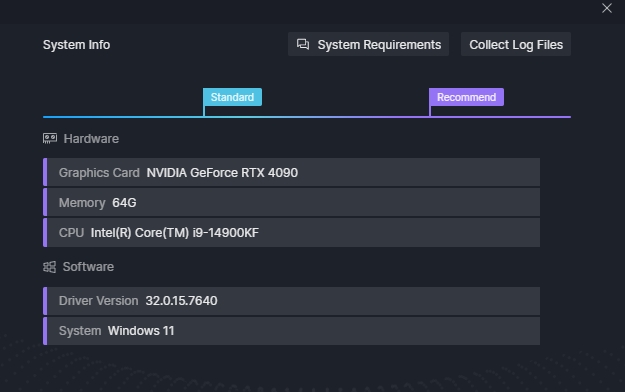
Hi there,
I apologize for the inconvenience. Does it just load and nothing happens? If so, please try the following:
If the suggestion above did not work, then proceed with these:
Thank you for the quick reply. First of all, I use D5 at a firm where I don’t have much control over my PC settings. Also, we use Google Drive as our cloud storage, and I’ve noticed that when I save images directly to Google Drive, the AI features are disabled. However, when I save them to other locations, everything seems to work fine.
However, can I confirm with you one thing regarding the processing time of D5 AI. I just selected a person in the foreground and it took more than 5 mins already and still showing “waiting”.
Hi @liqi.yang
It’s best to keep the images saved in your local path for now.
Regarding the selection of the person in the foreground, did you render the AI Map? It speeds up the accuracy and precision when selecting specific image parts. Additionally, AI Tools rely on the network, so any slow process may be related to your internet. If possible, you can try to connect to mobile data and see if there are differences. We can also give you our IPs relating to AI and let your IT Department whitelist our IPs.