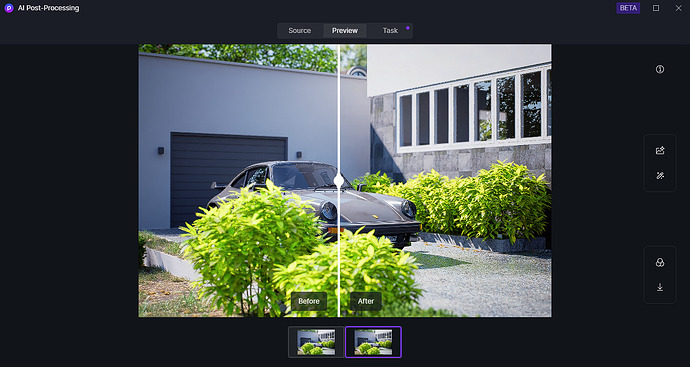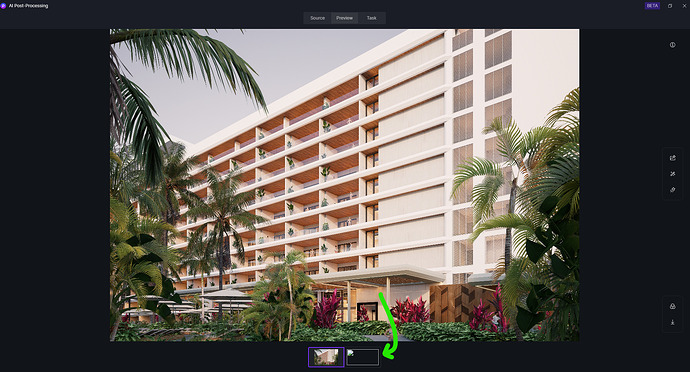2.9.1
2060 now, 3070 usually:
572.16 studio:
AI ENHANCER NOT WORKING
Images do not open selection on image after clicking +add
Just open and try start AI Enhancer
Hi @financeiro
I apologize for any inconvenience this issue has caused. I tried using the AI Enhancer tool right now to check if this problem persists on my end (to check if server issues) and it seems that my AI Enhancer Tool, using the steps you have provided, is working with no issues.
Can you please let me know your email address and region? So we can check on our system, thank you so much.
the email on d5 account is financeiro@gamarquitetos.com.br, my e-mail is arthurvitorino@gamarquitetos.com.br, im from brazil, found one more topic having the same problem a few minutes ago! please, reply here or on arthurvitorino@gamarquitetos.com.br. thank u!!
Hi @financeiro,
Thank you for this information. It seems that this issue persists in Brazil Region, I have already reported and forwarded your information to our Server Team to check if there are anomalies.
In the meantime, can you please try using a VPN and see if this issue persists? Or try using another network if the AI Tool Works. Thank you for your patience and cooperation.
solved here! changed DNS to google profile. Thank u!
Hi i have a issue whit de image ai post processing i cant download the generated immage someone have a similar issue???
I apologize for the inconvenience. This seems to be a network issue. Are you still experiencing this right now? Please try the following(in no particular order):
- Restart your Internet Modem
- If restarting does not help, try connecting to another network or using Mobile Data
- Try to use a VPN
Please let me know your results. Thank you.
THANK YOU CLOV I WILL TRY WHIT THIS SOLUTION ![]() [quote=“Clov, post:8, topic:53557, full:true”]
[quote=“Clov, post:8, topic:53557, full:true”]
Hi @jose.martinez
I apologize for the inconvenience. This seems to be a network issue. Are you still experiencing this right now? Please try the following(in no particular order):
- Restart your Internet Modem
- If restarting does not help, try connecting to another network or using Mobile Data
- Try to use a VPN
Please let me know your results. Thank you.
[/quote]
seem the same trouble , as the other post ,
Having the same issue,
you can go in the task browser, the one on the right , into D5 ai enhancer window and clic download, then it download then you can see it in the main windows
you have to do it manually,
it’s a work around,
I will also check my full access to folder,
Please update us regarding if you have full access to the folder. And if placing these upscaled images in other folders such as “Downloads” would work.
Otherwise, please provide us with the following information:
- Email Address
- Region
- Specific Date and Time of the AI Tool used