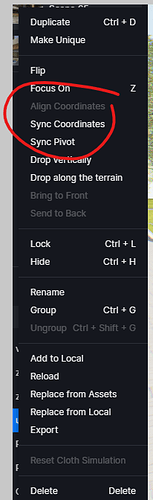D5 Render Version: 2.4
Graphics Card: 2070 super
Driver Version:
Issue Description: cannot align imported dr5 files anymore
Screenshots/Videos Description:
Steps to Reproduce (optional): importing a d5 file and trying to align
Hy guys
i updated d5 to 2.4 from 2.3. After the update i could use the align option to place imported dr5 files on the exact same point where it came from (base 3dsmax file), for example a imported vegetation or furnitur. But after the update, the options is greyed out. Is there a reason for this? im using the same 3dsmax converter as before, maybe thats the problem?
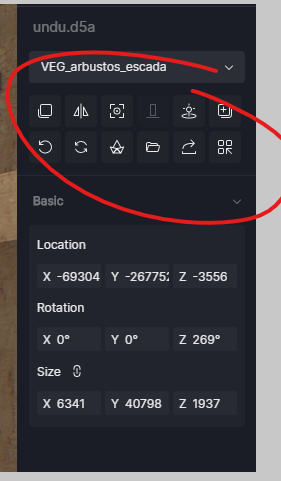
even using sync coordinates sends the objects to a place far away from the model.
Tks!