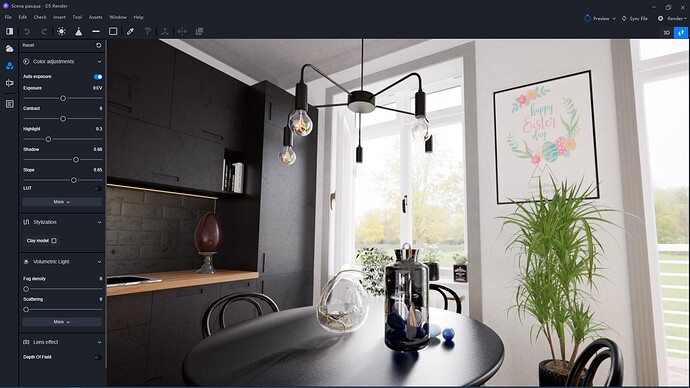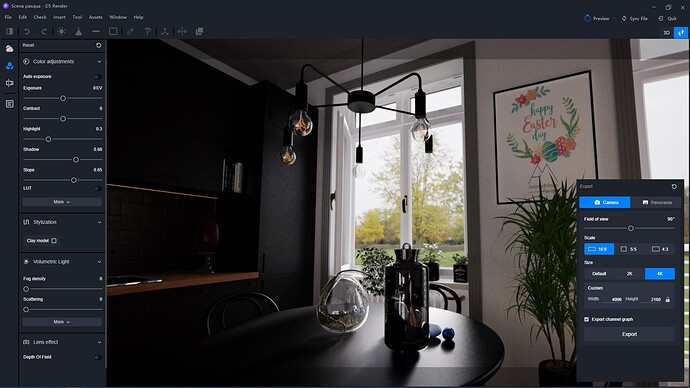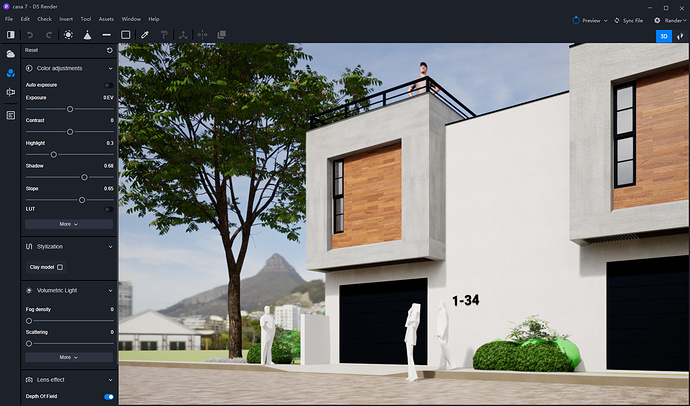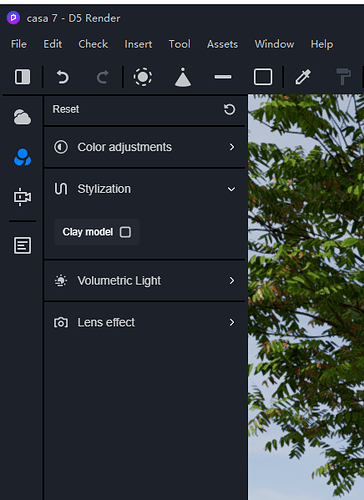With the new version (1.5) I have a problem with 4K renders.
The render has darker horizontal lines.
With standard or 2k resolution render the problem does not arise. Not even with the 2k videorender.
I enclose render
Render Standard Resolution
2K Render
4K Render
I also had a similar problem, the same in 4K:
version 1.5.0.0196
Hi Antonio,
Did you edited the exposure during output?
Also, could you please send me the screenshot of “filter” you made for this scene?
Hi Ivan,
Did you edited the exposure during output?
Also, could you please send me the screenshot of “filter” you made for this scene?
I have to change the exposure during the exit, because the program does not save the “filter” settings and consequently the render being exported becomes very dark. In this case I used auto-exposure.
I added the screenshot
Before output
After output
Hi there,
Please try to close Auto exposure during rendering a 4k image. If the scene is too dark, please adjust manually on “Exposure”.
Thank you very much
Ok, with manual exposure the render is good
this is the config, I have not edited anything during out, please check:
Best!
Could you please try to close Auto exposure during rendering a 4k image, to see if the problem still arise?
close the tab, and now the result is correct 
Yes it’s a known issue. Will be fixed in 1.5.1.
1 Like