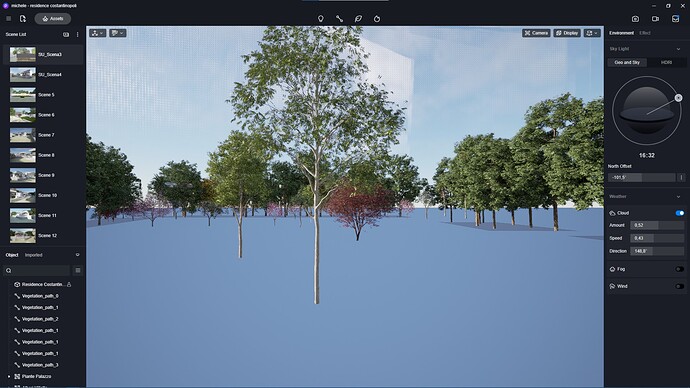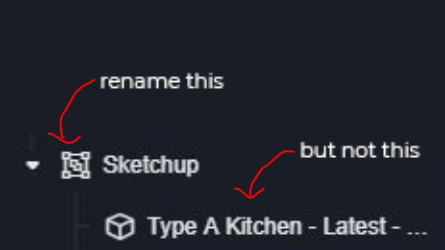D5 Render Version: 2.0.1.0313
Graphics Card: RTX 2060
**Driver Version:**Nvidia Studio 472.12
**Issue Description:**it happened again!
This program is practically unusable! it’s a beta, it can’t be a 2.0 release!
it’s really frustrating! I’ll have to do it all over again after days and days of work!
How is it possible that the 3D model disappears when the file is reopened ?!
If I try to reload the 3d model, it is reloaded in a completely different position and there are no more materials applied etc.
I am really disappointed and tired of trying to use this software as my main program, I wasted whole days of work because of this damn bug that keeps repeating itself!
I had already pointed this out to you.
Is there a way to not have to redo the job completely from scratch ?!
I hope for a quick reply
Screenshots/Videos Description:
Steps to Reproduce (optional):
Hello antonio, sorry to hear that you ran into this problem.
First, please send your scene file and 3ds max model, as well as two folders that contain logs, to ziyin.zhu@d5techs.com
We would help you check the file and try to recover it. The two logs folders are:
- A folder called logs, in the installation directory of D5 2.0
- A folder called Saved, in C:/Users/your account/AppData/local/d5_immerse
Second, the issue you met is very abnormal and often caused by some particular causes.
- When a model in 3ds Max is linked to D5, do not open other files in 3ds max and sync them to D5 directly, otherwise the previous models may disappear as you met the problem. If you save the file in 3ds Max, then stop sync-> open other files->sync again, this kind of issue will not happen.
- If it is after reopening a scene file in D5 that the models disappeared, then you need to make sure the folder is not a network drive. You told me you did not use NAS, and please make sure the file is not stored in OneDrive, Dropbox, etc.
BR,
Oliver
1 Like
Hi, thanks for the reply.
As already mentioned I don’t use NAS or similar.
it’s all on the desktop of my pc, not connected to onedrive.
I want to clarify that it is not a 3DSmax file, it is a sketchup file.
it is during the work the sketchup file was closed.
I will send the requested files to the email
Hi @antonio did you rename or copy your model before reloading? If you rename, I suggest that you don’t. But if you really want to rename it, group it (even by itselft) then rename that group, not the model. Like this
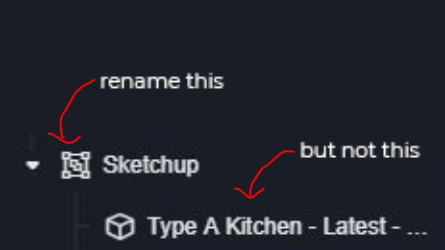
And if you’re trying to duplicate your model, save it to local then insert model from local; avoid shift+drag to copy.
Not sure if there’s other work around regarding this this worked for me.
1 Like
I have not renamed the model and I have not reloaded it.
I had already worked out everything. I had saved the drops to proceed with the renders and saved.
Upon reopening, the 3D model disappeared
If I reload it, after it has disappeared, the 3D model reappears moved many meters and above all without applied materials etc.
Hi antonio,
Sorry for the late reply, these days we reviewed our algorithm and your logs, and checked your scene files as well. Unfortunately, we are not able to recover your scene file, but from the logs you sent, it wrote that the model was removed externally.
So we need to confirm: whether you removed the skp model or changed its name, or deleted the model in the assets folder of D5 scene file? Please notice that all the above steps will lose the link and model of the D5 scene file. Some users think this way could save hard-disk memory so they do that, but this will cause models lost permanently.
Second, from the files you sent I saw the skp model is skp2019, but you mentioned that you save skp2013 and 2014 in other topic. Please notice that we only support skp2017-2021. The good news is that we will be able to open skp2021 files in D5 directly in the next version.
At last, please save your model file and D5 scene file in the same folder in the future, we believe this will stop the issue you met from happening again.
Best regards,
Oliver