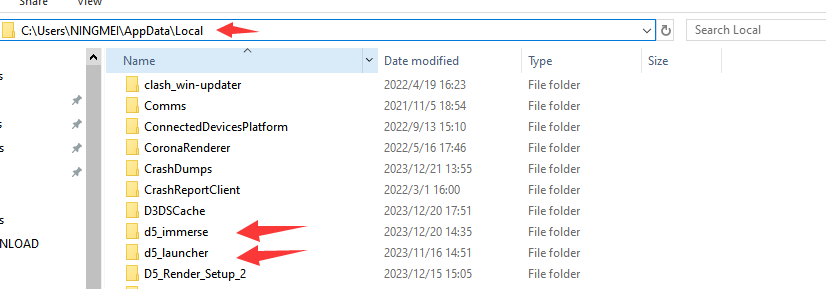Helllo Riccardo. I see she managed to open it but how can I make it work on mine? Because the files doesn’t open so I cant access version history.
Hi, I saw that LunaLang opened it, if when you open D5 normally you have to go here
in Recent which is at the beginning of the window, enter, you will surely have the image of your project, click on it with the right mouse button, a drop-down menu will appear containing the history of your Files
I DOWNLOADED MODELO-MASCOTAS
Now I’ll see if I can open it
I can’t open it, doing the first time the files closes at 11%, then opening the image of your project again, I go to the history but it loads up to 11% and it closes.
The only thing to do if you open LunaLang first is to ask it to open both of them and clean them and send you the fixed folders.
This is the only way to continue working.
I opened the scene as I did for any other file. I think if you have been unable to open this scene there must still be something wrong there. So I sent the scene to my testing colleagues and they will check if there is a problem with your file and try to fix it. We will try to help you to solve this problem as soon as possible.
BTW, I opened and re-saved the file. I will send it to you. You can try if you can open it now.
Also, when I tried to open the file, it did lag for a while at 39%, but eventually it was opened. You can also check if there is not enough memory for you to open it.
Hi LunaLang, out of curiosity I’m downloading it to see if it opens, then I wanted to thank you for the suggestion of the idea, of the restoration. This idea is well received. Thanks for your advice and your help.
I tried it now, I had the same result, it goes on at 39% after less than 1 minute, it goes on up to 49% and it turns off. Maybe you’re right, it’s a question of memory, even if my laptop has a 16G RTX 1070 graphics card, the system has another 16G with a 2000GB disk, perhaps an extra boost is needed.
I would like, if possible, your operating system and the power both on the card and what size your PC is. This is how I prepare for my next purchase for a new PC,
Grazie ![]()
![]()
![]()
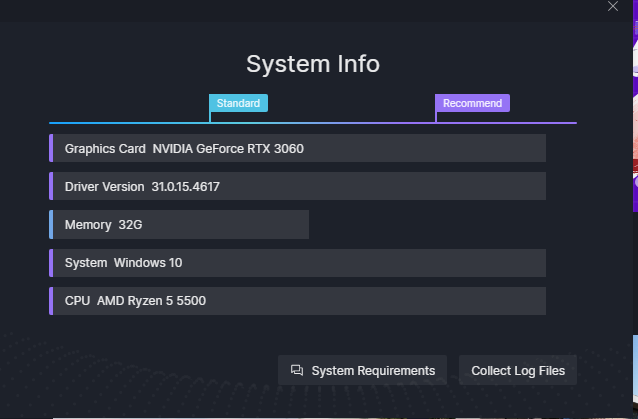
Hope this can help you.
Thank you very much!
Hello how are you! Still having trouble with the files. You can imaging how much stuff I have tried. Specially with the second file which is a deliverable for this tuesday.
https://drive.google.com/drive/folders/19aTRa3HJML1W_2oaR2Q8AjZuna2jWWJa?usp=sharing
I changed backups and even tried erasing some assets. Im pretty sure it has something to do with corrupt assets as when I erased a bunch of them the file would open.
I doubt its a question of my pc capacity, this are my specs:
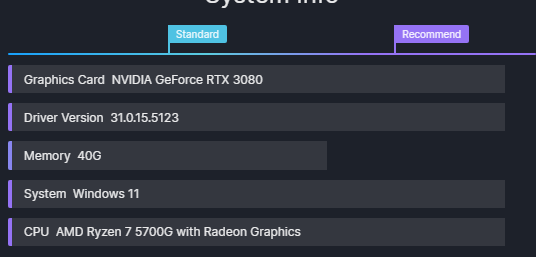
Hi, I’m fine, thanks for your thoughts.
In the end you’re succeeding, however you have a nice, very powerful PC.
However, that’s what I thought at the beginning, that you had some corrupted resource that was bothering you when opening the file.
I’m happy that with your tenacity you are giving results, strength and courage I wish you good things.
Riccardo
Thanks for your link, we will try to fix your file.
I suggest you try a complete reinstall, delete these folders with the d5 prefix under your personal folder on your C drive, and reinstall.
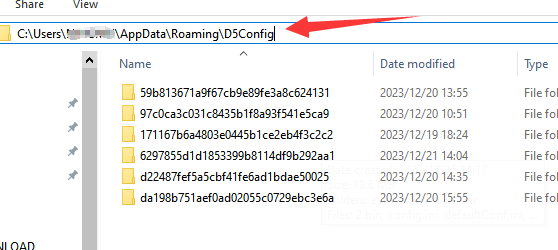
If this can not help you, we are also glad to provide remote support.
Hello Luna, how are you? I tried this fix but didn’t work unfortunately. D5 Render is actually working perfectly on all other projects but just these 2 projects are corrupted. They were sharing similar models and after my pc crashed with one of the projects opened both files stopped opening.
I’ve tried opening bigger files and they will work but these 2 just wont open.
It would mean the world to me if you can help me get the last file back. It is super important as I currently dont have enough time to do it all over again. I suspect thay by finding the assets that are corrupting the file will be enough for it to open it again.
I really hope this never happens again. Been working with d5 for more than 2 years and this is the first time that this kind of stuff happens.
Thank you so much! Hope to hear from you soon.
Sorry for your problem. Is it convenient for you to accept remote support? Maybe let us check both files directly on your computer and we might be able to help you better.
that sounds great! Just let me know what time we can do it!
We can provide remote support from 10.00 am to 18.00 pm HKT on weekday. You can let us know when you’re available during this time frame.
We can provide remote support from 10.00 am to 18.00 pm HKT on weekday. You can let us know when you’re available during this time frame.