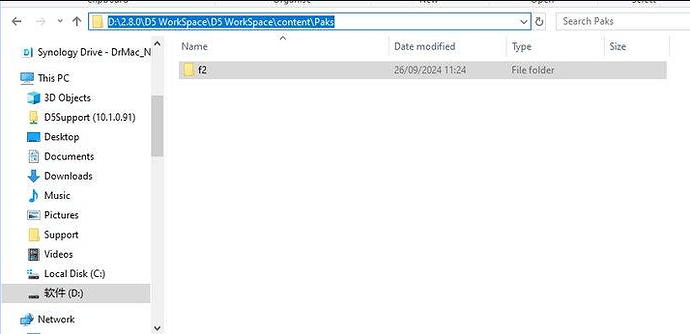Hi there; I apologize for the inconvenience.
Was the file created with version 2.8? We monitor an issue where some old archives opened in version 2.9 consume excessive resources. We are working on a fix for this in upcoming releases.
For now, please check your scene files:
- Are there a lot of procedurally generated vine assets?
- Is the drop feature for vegetation paths used?
If so, please optimize your archive accordingly.
If the file still fails to open, please delete the ‘f2’ folder under your WorkSpace path and then reopen the archive. Once opened, do not update the assets until you optimize your scene file to prevent it from crashing again due to excessive video memory usage.