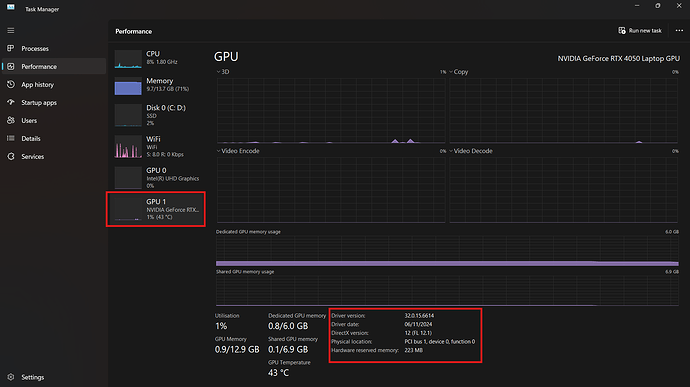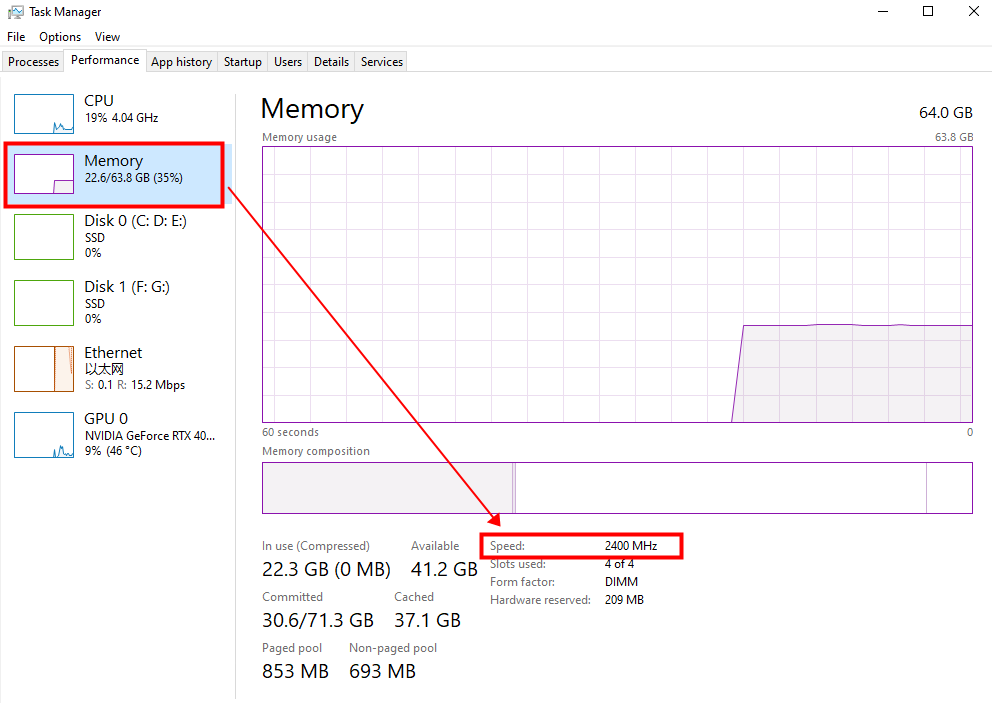Hi there, I apologize for the incovenience this issue has caused. I do suggest reverting back to the old version to ensure smooth workflow with your colleagues who has yet to receive the update. You may want to update to 2.9 Version during its official release, please refer to this link. Thank you
D5 2.9 it.s horible. it.s frezzing VERY VERY OFTEN. i have a “more then enought” station and i can.t work a very small and simple scene. DO SOMETHING. i lost already a few times my work because the random frezzing. i have major problems when i go live sync with ArchiCad , when i.m tring to place scatter, when i edit material, and of corse ramdomly when i just navigate trow the scene. PLEASE DO SOMETHING. (PC: RTX 4090, AMD 7950X , 128 GB RAM DDR5)
I apologize for the inconvenience this has caused you. Could you please let me know if you have experienced this freezing issue in other projects or only in your current one? Additionally, please confirm your sync plugin version and your ArchiCAD version.
It would be helpful if you could send a screenshot of your task manager showing both your Memory and GPU usage while running the scene. This will enable us to check for any abnormalities.
We would also like to assess your GPU status while running the scene. We recommend using GPU-Z. Please check the “Memory Used” parameter under the sensor section for better memory management.
We always advise on proper scene management to minimize the chances of lagging. In the meantime, please refer to the link below for tips on optimizing GPU usage. Thank you!