good morning,
as you can see on my captures, I lose all the subtle roughness of my old leather when I do a path tracer rendering…
thanks for your help
normal render
with path tracer
good morning,
as you can see on my captures, I lose all the subtle roughness of my old leather when I do a path tracer rendering…
thanks for your help
normal render
with path tracer
Hi there @julienfischel
Path tracing provides a more accurate representation of how light interacts with surfaces, which can lead to a perceived loss of roughness. However, this is often a more realistic depiction of the material’s behavior under natural lighting conditions.
If you wish to have the same roughness, I suggest:
After modifying the parameters, you can proceed to “Accumulate” to check and preview the final results before rendering.
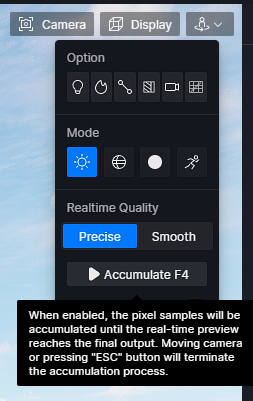
it’s the same with this floor, I can’t get anywhere, the roughness effect never appears in path tracer mode
normal render
And if you increase the rougness in the PT VERSION?
no way… I tryied many options
We will be optimizing the effects of Path Tracing, especially on Wood Texture, in the next release. Thank you for your patience.
Would it be possible for you to pinpoint which texture you are currently using? Or is this not from the D5 Render Library? Thank you.
Hello,
here’s the material I used
if I could find this quality in D5 with path tracing…
My opinion: wood floor 032 is wrong.
thanks a lot,
your results are very good. Could your share your maps settings for each map?
sorry i just saw the settings on the capture, i will try too
what do you mean “wood floor is wrong” your tests exactly match what we expect from this material
I will share the D5 material afterwards.
The error (not yours) was due to the type of jpg file created. If you open the file “WoodFloor032_4K-JPG_Roughness,jpg” in Photoshop you see that the color method is grayscale. It must be RGB color.
Materia D5 Wood
many many thanks,
I not free now to test it now, but your help is invaluable and I wouldn’t have found it on my own…
the material is very good, but you cheated: what did you use in specular map when it’s not supplied?