Hi @henry1
I apologize for the inconvenience. Which wood texture was used for the table’s surface? Let me know. Thank you.
Hi @henry1
I apologize for the inconvenience. Which wood texture was used for the table’s surface? Let me know. Thank you.
Hello,
It is one of my own, downloaded from Materials of the World, 8k quality.
Hi @henry1
Thanks for the confirmation. In the recent 2.10 Update, we have addressed a reflection denoiser issue which was prevalent in the previous 2.9 Version. May I know if all of these PBR Maps are complete with this material? If it is, I suggest modifying the Roughness Parameter to make the texture more prominent if you find the current result ‘too smooth’
Thank you.
Hi there,
I am now away until 27.02.25 on holidays but on my return I will test things out. I have loaded in all the maps, normal, roughness, albedo (which are the ones provided with the MOTW textures). As I say in the non PT the texture seem to work just fine. Maybe you can download and test a texture from them. I have just added a black base to make it look like a stained timber.
Hi @henry1
We are currently identifying if what you have experienced is “under expectation” or a bug, when you return can you send us a the Material that you have used? Nevertheless, we are aware of these changes that are caused by Path Tracing and are working to optimize this in subsequent releases. Thank you!
I seem to have the same roughness map problem as you on your wood.
Keep me updated as I think it looks like a bug, but I’m yer to test it on more materials, maybe run some test, as seems I’m not the only user, hopefully a simple fix
We will be optimizing the effects of Path Tracing, especially on Wood Texture,s in the next release. Thank you for your patience.
Hi @henry1
We’re gathering feedback on the new Path Tracing in D5 Render 2.10, especially regarding the Custom GI Parameters. To help us optimize Path Tracing, please share the Custom GI settings you’re using in your current scene. Your input is very valuable.
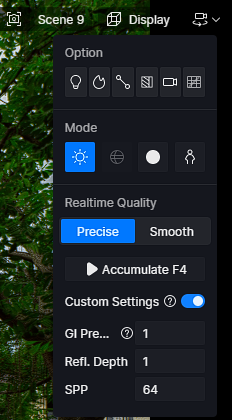
Additionally, do you mind sharing this particular file with us for further testing? Please send it to support@d5techs.com and have it title “Clov - Forum PT Testing ”
Hello, I’m back from my holiday, I’m just working my way through a bunch of things but on my list is to get this sorted for you. I can’t share the texture as that infringes on the licence but I will try to replicate with a free texture of something like that.
Hi @henry1
Thanks for getting back to us. Would it be possible to collect your D5 Render File for us to test and use on Path-Tracing’s further optimization in the future?
We are currently feedback on the new Path Tracing in D5 Render 2.10, To help us optimize Path Tracing, please share the:
Your input is very valuable. Thank you.
From my tests I have no errors in reflections with PT or RT (D5 2.10). I also mentioned this in the post you reported.
RT
PT
This scene has its own wood material. Later I will make a test with the woods from the D5 library.
Hi @Clov I sent over my working file last week for you to check over. Do let me know if you have any further thoughts on this and if it’s a normal issue or not.
Hi @henry1
We appreciate you sending your files. After reviewing them, we’ve found that the result is under expectation, primarily due to the Path Tracing implementation. We are currently gathering feedback on the new Path Tracing in D5 Render 2.10 to ensure we can enhance its performance in subsequent updates. ![]()
Heya, ok that’s good to know, so it’s an expected result. Glad to have helped and let me know if you need anything else. Hopefully the next update is able to fix these small aspects.
Hello @Clov just wondering if you have seen any imporvement or optimisation on the PT setting to get it working similar to the not PT version. I’m still having issues with some reflective wood textures in particular.
Thanks
Hi @henry1
There will be some improvements on the next update. Have you tested PT with the same file on 2.10.2 version? Please check your inbox too.
Hey, I’ve just downloaded the 2.10.2 version, I didn’t reallise there had been a release, does D5 usually tell you with like a pop up to upgrade or is it just something you have to keep an eye out for?