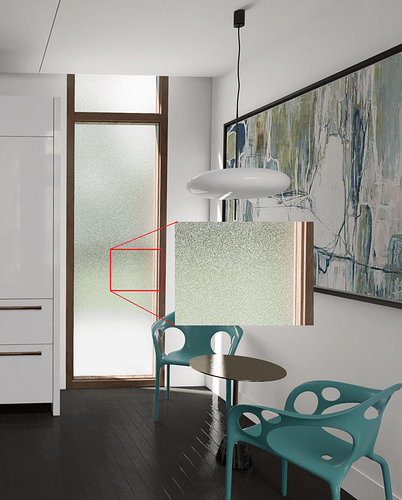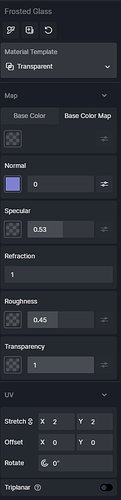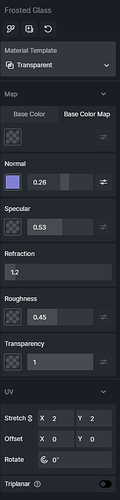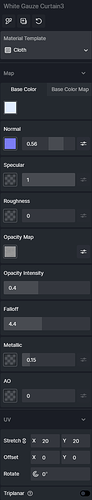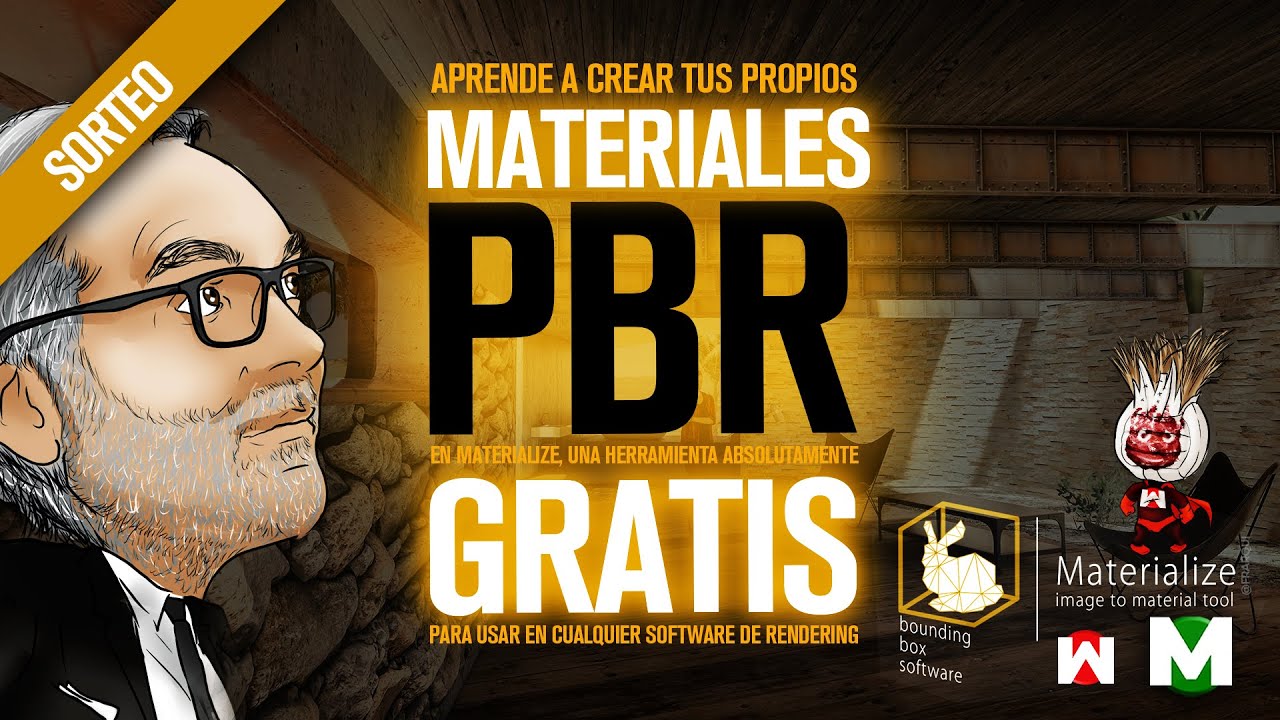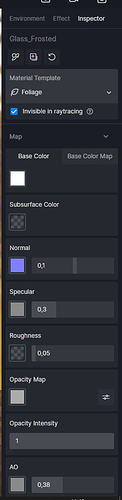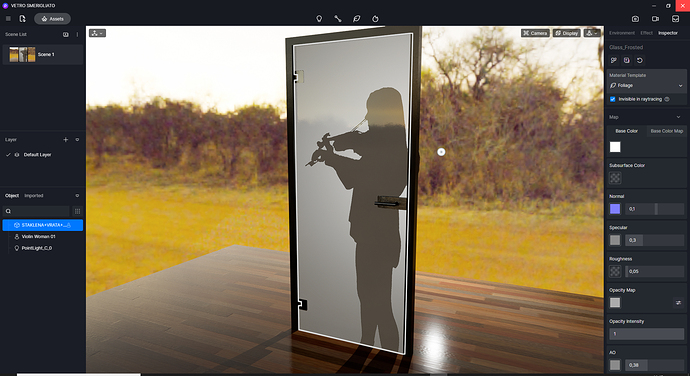I am hoping that the D5 Render team will fix the frosted glass issue soon. Like the curtain fabric pixelation, this glass pixelation makes any attempt at photo realism, not possible. Frosted glass needs to appear smooth, not granulated:
And with objects the frosted glass looks similarly rough/sandblasted. Changing the normal to -1 or 1 only made the texturing worse. This is with normal map at the frosted glass setting.
Hello, our team knows this need and will fix it in the future, but maybe not in 2.2.
Thank you for your patience!
Thank you. Within architecture and interior design the ability to create translucent materials be it sheer draperies or frosted glass at various opacities is important. I hope that the D5 Render team is able to prioritize this need because the pixelation currently being seen in curtains and glass markedly compromises the quality of renderings created within D5 Render.
I tried a tip that I saw posted for creating frosted glass. I mean, it’s not awful close up:
But in a larger scene at 4K, it did this:
These were the settings I used to mimic what I found in the tip:
Also the less the opacity, the larger the dark pixels got.
Is there any further development on fixing the frosted glass issue? I tried the fix posted in another thread, but the result wasn’t great:
You’re right. I’m waiting too
Hi Jeffreylewispa.
I did some tests with D5 by taking a glass door in SKP format, then I played with the glass material using the Follage property and this is the result:
You have to play with PBR, see on You Tube how this ‘Materialize’ Free program works.
This is the material:
This is one way to get around the frosted glass obstacle.
Similarly you can also try it for curtains, I hope I have satisfied you
Thank you very much. I will try your settings and see if they work.
That said, all D5 Render assets should be optimized, no? It they have frosted glass, it shouldn’t pixelate. Similarly their translucent fabrics need to react with the environment without ghosting everything behind. My coworker is pushing Unreal Engine 5 for our office renderings. I can’t offer D5 Render as an alternative, if I can’t get curtains and frosted glass to look realistic.
Hi Riccardo!
What map (normal / specular / opacity-did you use for your frosted glass?
thanks!
Hello atelierHKD
Seeing on You Tube how to have different mappings with PBR, I did nothing but adapt to the D5 program, you have to view the video posted on PBR, which is also fun.
However I have pasted above you will see how I played with the material, that this:

ust a blank sheet of paper, then with the little program you know well, if you have read and viewed the video how to do it, you will get the result you want. ![]()
![]()
![]()
My spanish is not on point ![]()
I’ll give another try to the video you post ![]()
But if you do a search there is also English on You Tube ![]()
![]()
![]()
I also do not know Spanish, but being Italian the language and similar that is Latin language
Yes. Exactly I have to make frosted glass blausters, but it looks really awful with these pixels. I Hope it will be fixed soon, as it is used quite often in architecture.
This work around didn’t really work. Since the opacity can be no higher than 1, I wasn’t able to achieve the translucency I wanted and I doubt you were either.
Look, this is a basic type of glass that many architects and designers use at varying opacities. I do not know why it’s not a priority. Ditto for sheer curtains.
I’m seeing lots of renderings on youtube made by D5 Render that have pixelated frosted glass and pixelated sheer curtains like:
CgsorealCom Bookstore Animation D5 Render - YouTube
That puts D5 at a distinct disadvantage with its competitors even with its new gimmicks like rain and snow.
You’re right but I have these results:
I don’t want to convince you to use D5, but the solution that staf this problem did not have it in the other D5 starting from the first up to D5 1.8. Then adding other characteristics of the materials and everything changed.
You know that this program has been around for 2 years compared to the others, and has made great strides.
I’m not sure what you are saying. Is the frosted glass in those images glass that you made from paper like in your door sample?
Yes, I know D5 Render is new but there needs to be a focus on basics versus assets like animated animals. What’s the point of being able to add a grey coyote but I can’t get the glass or curtains to look good?
Dear jeffreylewispa,
I reiterate that the images I posted were made by D5 on 01/17/2020, which I have already said in the post above, the glass was not from the program, but made by me without white texture, if I remember correctly it was done from passages of glass material and colors and transparencies, that is, in a different way from that of the white sheet, he gave me this result without texture.
Now if I open the Files saved in 2020 in 2.2 it gives me another type of glass, that is dark and black with reflections, the settings are the same, but the result is different.
So I adapted to the novelty of D5, trying to overcome the obstacle, using some notions of graphics on the PBRs, I’m not that good but I always try to compromise the visual gradualness with the quality of the material.
You can find perfection only in a photo, but some programs already operate in that direction, and beyond, I speak of the virtual. That this technology is well used for the effects of great cinema, creating scenes on a green or blue background.
That said, there would be a lot to discuss about some anomalies that I am also experiencing on the D5 program, but I am not alone in having these problems.
A hug Riccardo