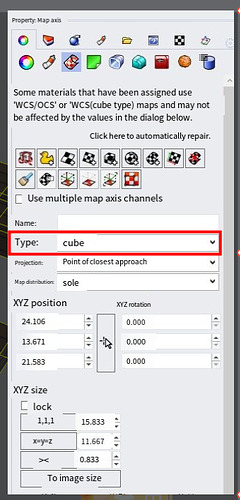You need a tutorial to fully understand the procedure for interfacing the 3D graphics program with the D5 rendering engine, then if you learn how everything is connected, both the maps and the objects and the environment with lights, you will learn the rest as you go. Then it will be easy for you to work with it. I’m sorry that you’ve been trying for 14 days but you’re not satisfied, for my part I would insist.
bro, tutorials dont comes with specific problem, i have seen official exterior render from D5 team in which they use rhino but there was not such material.
Listen I understand that you are angry that you can’t understand why it doesn’t work, but you have to understand the connection between the program you use with D5, I told you for the wood textures that it doesn’t respect the orientation because the image has the same name you have to give two names, one image of the wood axis horizontally, the other that you apply vertically wood axis vertical you have to do it in the 3D graphics program then synchronize. You have to do all this work a priori in graphics as the Hdri you put doesn’t have the right size for D5
i disagree with you because it is a single object and have proper UV applied, what else we can do in the program.
Also Now even after fresh install , that problem of HDRI spread all over entire program and even a new project is also not showing any HDRI.
Sorry, can you send me the HDRI image and tell me the size or the site where you downloaded it, I’ll try if it’s good or not
Hi @mrajendra2150,
I researched this file, and checked with our team. D5 Render currently doesn’t support Cubic Mapping Axis Parameters, but we’ll continue to optimise in the future.
For now you could differentiate between surfaces with different texture directions in Rhino, and then adjust their UVs after importing into D5.
Sorry for the inconvenience.
Leah