Hello, when i zoom out, grass and trees just disappearing and they become invisible only if i zoom in they are become visible. Any settings should i change or what should i do? And also when i import model from max, every model has different material but i cant select objects by single selection and cant change material its like locked. Also what can i do for that?
Hi @fb.tugra94 !
- The reason why you cannot see the trees far away is because of a new option, which is Level of Detail (LOD). You can find it on the Menu > Preference > Rendering. Turn it on, the model details will decrease as the distance from the camera increases. In this way, rendering efficiency is improved. You can choose to turn it off too.
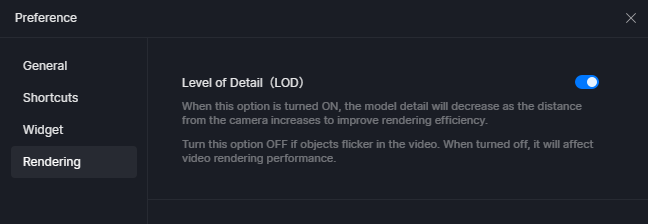
- If the model is unlocked, please try pressing the shortcut key i and then click one object, then check if the Inspector will show up in the right sider bar. If the model is locked, then you can select one object with a single click.
Hi, I have a problem. I’m painting some plants on the balconies of a building tower which has long flower boxes. As soon I move the camera to frame the building all the plants are invisible. I need to render this tower with the all plants visible. How can I adjust the lod?
I tried to deactivate the LOD option but it does nothing, all the plants disappear when moving the camera.
Any help?
Regards
Ok, I found that deleting the previous brushes recorded and making new ones with LOD deactivated the plants are always visible.
Problably deactivating the LOD after having inserted the vegetation doesn’t have any effect or doesn’t update the lod of the previously painted plants.
Hi @gabrielefx and @fb.tugra94 ! If you encounter this issue in the preview mode, please do not worry, because the rendering of images and videos will be okay. It is caused by the settings of the culling distance. Some vegetation planted with the brush tool, whose diagonal radius of length and width is less than 1.5 meters, will disappear in the preview mode. This feature is mainly to ensure the performance of D5 Render when the scene is being edited. And this feature will not affect the image and video rendering, which means that all the vegetation will be there in the rendered images and videos.
Thank you for reply.
Then some plants have the LOD always active also if I deactivate the option?
It would be nice to have an adjustable LOD. For example from 0 to 50 meters, from the camera target, the plants are visible, more than 50 meters begin to disappear.
I know your meaning. The difference is that the feature you want is realized by us in a different way. Namely, we have preset the disappearing distance based on both the culling distance and the size of the vegetation. And this is preset and cannot be adjusted.
The disappearance of vegetation is a different thing from LOD.
LOD is to control the vegetation detail, like the density, and will not let the vegetation disappear and will only affect the rendering of a video.